PDF is a multipurpose file format created to give people an easy and dependent way to work on documents. Whether you are working on a PDF on Android or iOS, the format and data of the PDF file will remain the same. These PDF files can contain any information, including forms, images, data, business logic, and many more. Thousands of PDF editors are on the web, but not all of them can fulfill your needs. In this article, we will discuss UPDF, a highly recommended PDF editor that can assist you in several ways.
Part 1. Why UPDF is the Best Free PDF Editor of 2024
UPDF is an innovative PDF editing tool that can level up the proficiency of your PDF file to the edge of professionalism. Whether you are an Android user or an iOS user, you can work according to your needs with this tool. Working with UPDF is like paving paths toward your digital success and improving your documentation experience. It allows its users to maximize their digital experience along with satisfactory results in document editing.
Many free PDF editors offer limited features like resizing the text or changing font styles, but more is needed if you are a person with much paperwork. The list of features of UPDF is vast, and each one of them leads to the best results that set it apart from its competitors.
What Features Makes the UPDF the Best Free PDF Editor?
Do you want to learn what features are offered in the UPDF PDF Editor? We have mentioned some of the features of UPDF for you below:
1. Add Annotations to PDF
If you want to point out specific information for the reader, there is no better way than annotation. This tool has several types of annotation, including strikethrough, underlining, adding shapes or comments, or markup text. With the help of the Annotation feature of UPDF, you can add comments and shape or highlight specific text to pinpoint it. You can also add digital signatures to PDF files to make them more authoritative and confidential. Moreover, to enhance the aesthetic look of PDF, you can work with stickers or draw shapes of your choice.
5. Edit Text and Image
This excellent PDF editor can assist you in editing any text or image present in the PDF file effectively. Whether you want to change the PDF font, align the text, or change its color, this tool can do everything. Moreover, adding an image, changing its layout, and resizing or reshaping it is fun with this tool. With this amazing tool, you can edit PDF freely like you are editing on a word processor.
3. Organize Pages
If you are a business personnel, you will have a lot of big data to handle; therefore, you need to organize them using a free PDF editor. The layouts of PDF files can get complicated for users if there are many blank and useless pages in them. This interruption in layout can result in misplacing pages and data, which can minimize the readability of a document. You can use UPDF to organize pages professionally to cater to these issues. With this tool, you can insert, split, extract, delete or replace pages effortlessly.
4. Add Background
One of the most common and simple ways to enhance the attractiveness of any document is to add background. There is no restriction to adding a specific background in PDF using UPDF as it can be a personalized color or unique image; it’s up to you. UPDF extends the option of adding background using a PDF document, which makes it a diverse option.
5. Insert or Edit Watermark
No matter if you are using a watermark to protect the information, prevent forging, or specify the validity of a legal document, UPDF got you covered. With this tool, you can customize the watermark by changing its basic properties like font color or style. You can also make it visible just as you want by setting the opacity. Decide how much visible the watermark should be in your PDF.
6. Convert PDFs
One of the most demanded features of third-party PDF editing apps is OCR because it can convert scanned documents into editable and searchable content. With PDF, you can also edit data across images to make the document more proficient and attractive. Moreover, UPDF can convert 5 files for free with OCR.
7. Protect PDFs
Now, you can secure your digital documents and protect all the data in them in a digital way by password-protecting them. Only the users with the passwords will be able to access your document, and you can also manage that access accordingly. There are two ways to protect PDF files with UPDF, i.e., by adding an open password or a permission password.
Part 2. What Sets UPDF Apart from Other PDF Editors?
With the features mentioned above, you can effectively manage the PDF file and maximize its productivity, but there is more to come. UPDF is a highly recommended free PDF editor because you can view PDFs with other PDF editors, but with UPDF, you can view it in different modes. Other tools cost a good amount of money for converting PDF files, but UPDF can convert 5 PDF files with OCR for free. An unreliable tool makes splitting large files into half complicated, but UPDF can convert large files into half according to the page numbers.
Compared with other PDF editors on the web, the UPDF is easy-to-use, and users can operate it on multiple platforms. Above all, it uses robust data encryption so your data will be safe and secure, and you can manage the access of your PDF file. The lagging ratio in other tool are frequent, but when it comes to UPDF, its fast-operational speed will assist you in carrying out the tasks smoothly. UPDF is a very cost-friendly PDF editor, and once you buy its license, you can use that license on multiple platforms, a feature that no other tool has.
Comparison of UPDF with Other Best PDF Tools in the Market
| Tool | Operating System | Pricing | Interface Quality | Stickers |
| UPDF | Windows, Mac, Android, iOS | Subscription Plan: $29.99/Year
Perpetual Plan: $41.99 |
High | Yes |
| PDF Reader Pro | Windows, Mac, Android, iOS | Premium: $59.99
Permanent License: $79.99 |
Medium | No |
| Adobe Acrobat | Windows, Mac, Android, iOS, Online | Monthly: $29.99
Annual: $239.88 |
High | No |
Conclusion
As discussed in this article, you can easily manage your PDF files by editing, converting, encrypting, or organizing them. UPDF comprises a delightful interface that is secure and easy to use. It has many rich features, and its high-efficient operation sets it apart from its competitors.

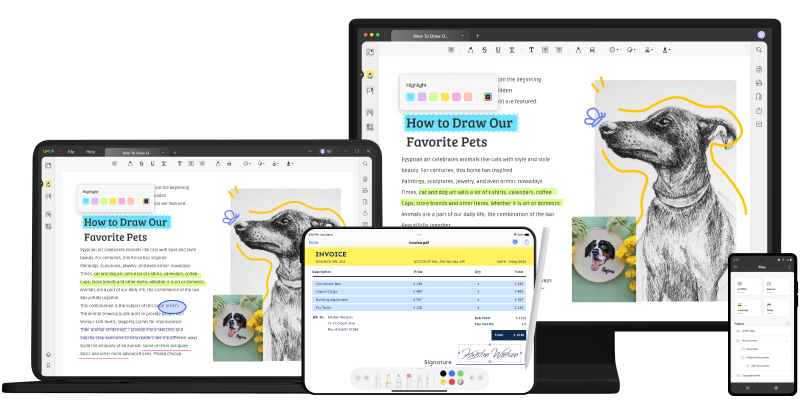
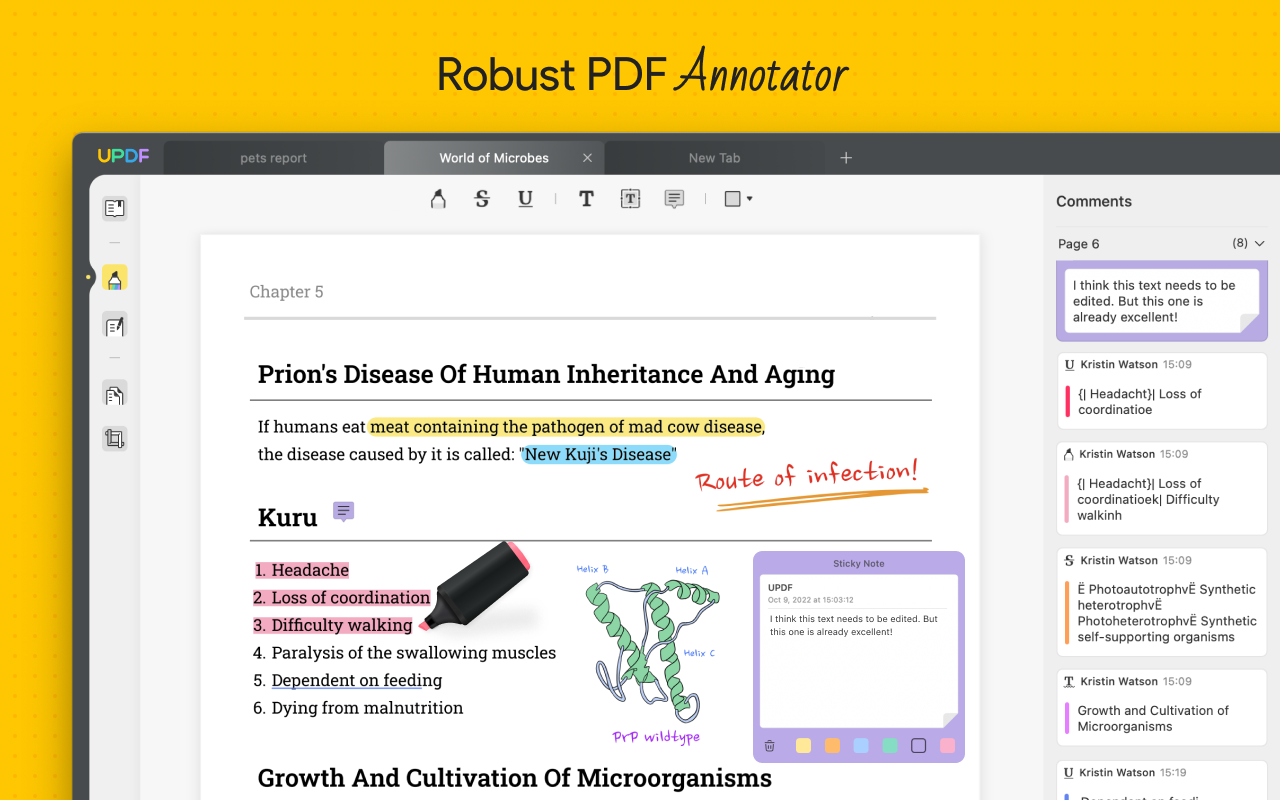
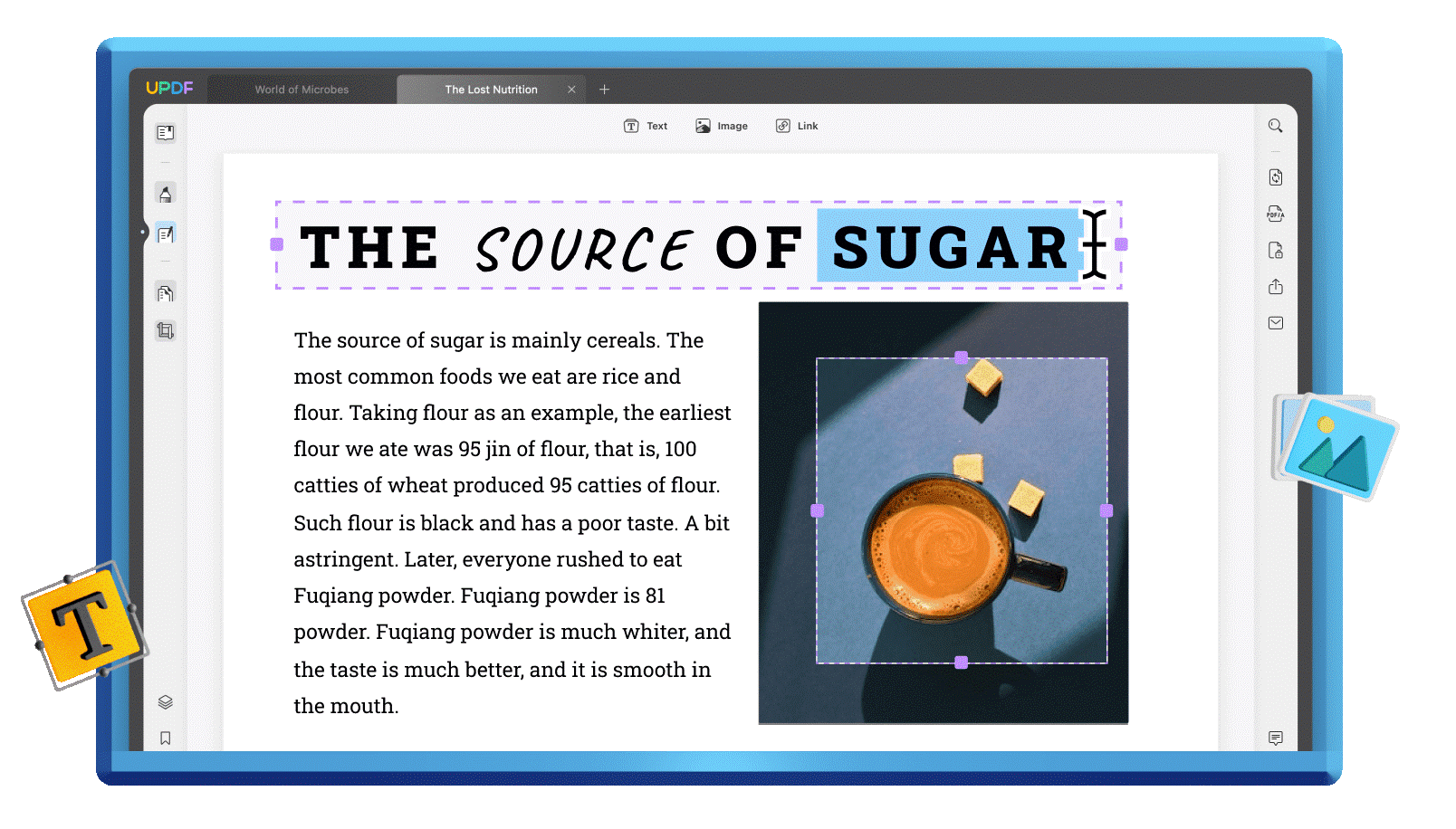
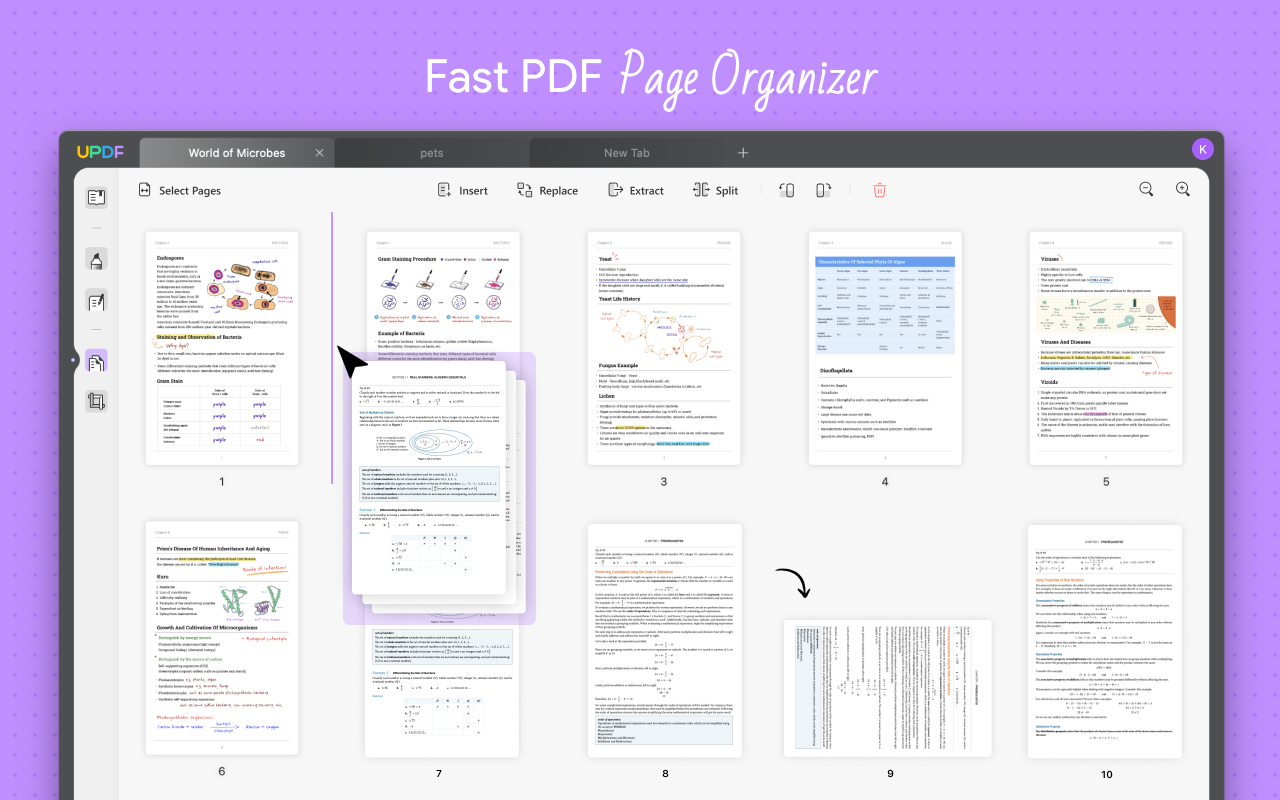
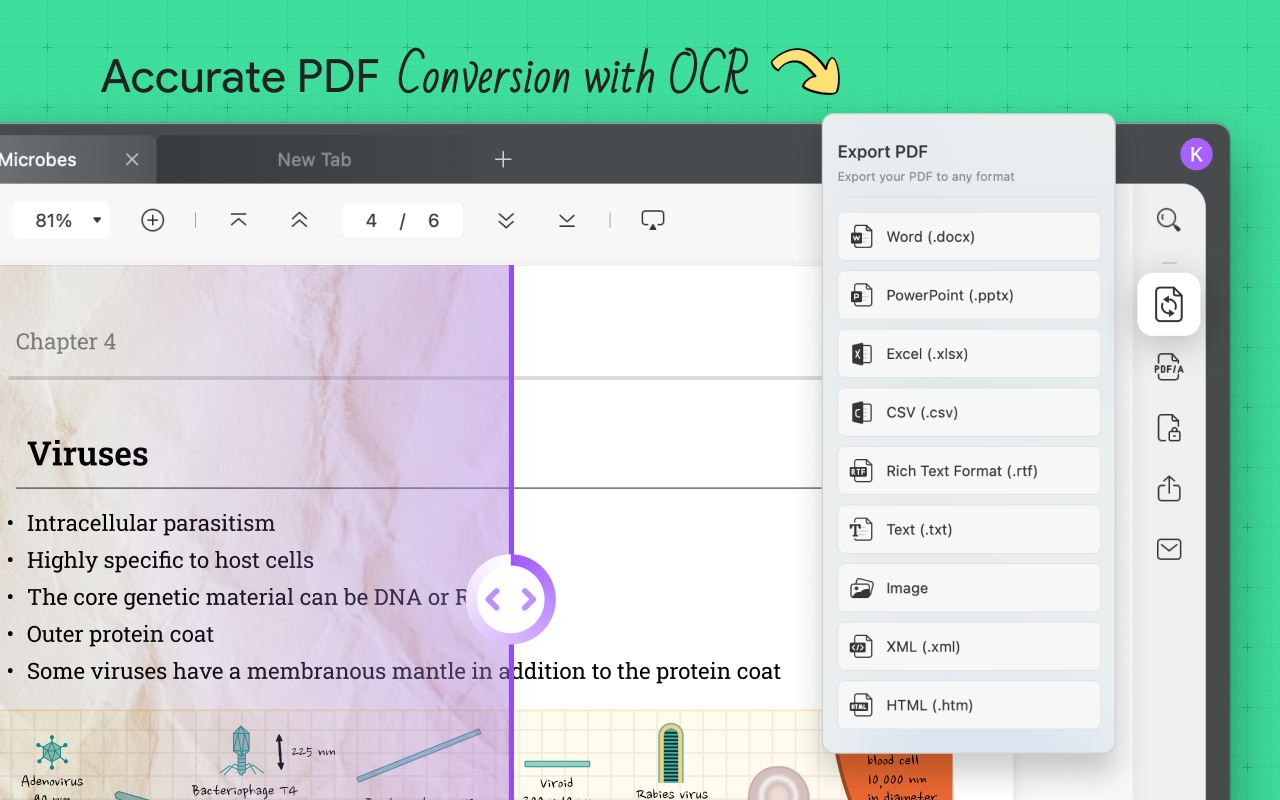






Add Comment