Finding a person’s email can be necessary for various reasons:
- he or she is a potential customer (for sales managers);
- this person is a potential partner (for marketers);
- perhaps you are looking for an expert to interview or comment on an article (for journalists);
- you just need to send a message to someone.
By combining the methods listed below, you can find the contact details of even the most secretive users.
View in the “Contacts” Section or on the “About Us” Page
This is the easiest and most common way to find a person’s email. Many provide their information in the footer, sidebar, or on the author’s images.
If you need a specific person, but their email address is not found on these pages, you can write to the general mail of the company. Ask to forward your message to this person or try to find their data.
Search for Email on Google
Just like you would normally search for any data on the internet. In the search bar, enter the last name and first name of the person whose mail you want to find, followed by “email address”, “contacts”, or “contact me”.
Although Google is not designed to search for email, it is quite possible to find interesting information. For more accurate results, enclose the person’s name in quotes. Then, in the search results, look for any resources that mention this person’s email address or contact information.
Google will not give the best results for such searches, so read below about other ways to find out a person’s email.
Use Email Search Services
If the previous options did not help, you can try to use email finders. There is nothing complicated here; just insert the name of the person or site in the search box, and they will find the email themselves.
When choosing this method, it is worth remembering that the free email search is limited in capabilities, and the paid versions can be quite expensive.
Make an Assumption
If you check your contact list, you will find that most emails are built according to one of a few formulas. Therefore, knowing the name, surname, and domain of your target, you can try to guess the email. Most mailboxes use the [email protected] format.
Subscribe to the Newsletter
If the person you need has a blog or owns a website, you can subscribe to the newsletter using the subscription form on their website.
Most mailings will come from a personal email address. But even if you receive an email from corporate mail, just respond to it by asking a question or asking for your opinion. This will help build relationships with potential partners and increase the chances of getting a person’s email in the future.
Use the Advanced Search on Twitter or Facebook
People often include email addresses in tweets. But to hide them from bots, put the words “dot” and “at” instead of the symbols “.” and “@”.
You’ll need to go to Twitter’s advanced search and look for the words “at” and “dot” in the tweets of the person whose email you’re trying to find. You can also add words like “email”, “contact” or “reach” to narrow down the results.
Some people don’t even bother to encrypt their email addresses in tweets.
As for Facebook, this is another place where people often list their email inboxes. When setting up a Facebook page, most users willingly fill in all the profile data and happily forget about it.
All you need to do is find a person on Facebook and go to the “Contact Information” tab of their profile. If the user provided their email, you will see it there.
Search Email by Phone Number
To find an email address by phone number, you need to Google the number. Most likely, the search engine will first display the site, social network, or blog, and there you will already be able to find the email itself. Also, remember that you can use all the methods listed above.
Final Thoughts
There are major ways to find a person’s email address, but do not limit yourself to only one option when searching. It is better to approach this issue comprehensively.
Remember that to find the needed information, you have to know the name, surname, website, or phone number of the person you are looking for. Start searching with the simplest method, for example, search in Google, and then, if it doesn’t work, move on to more complex ones.

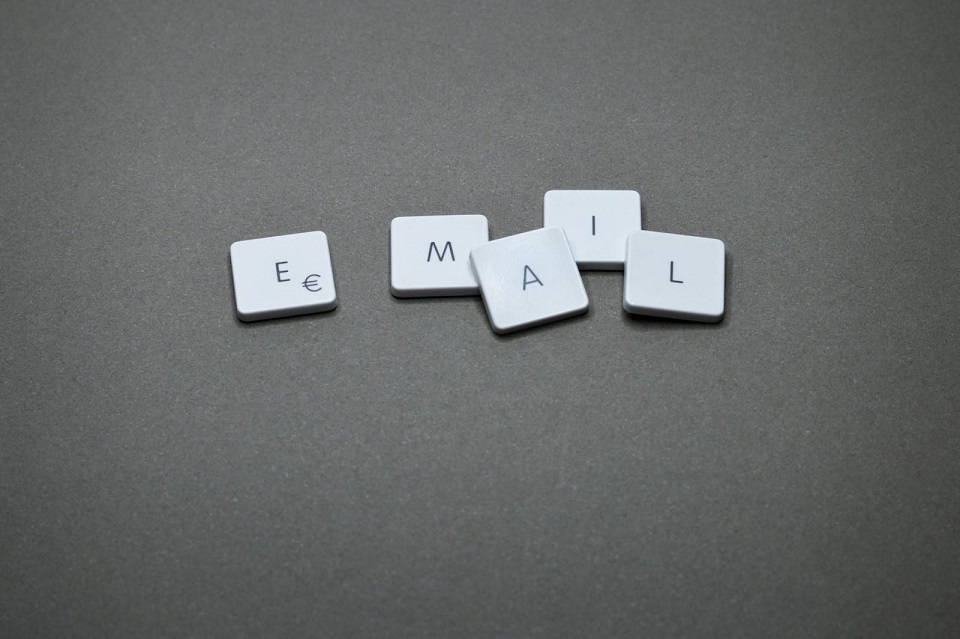

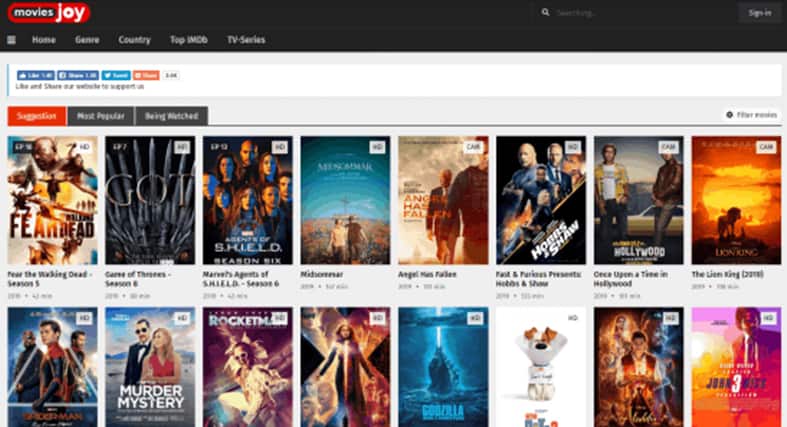
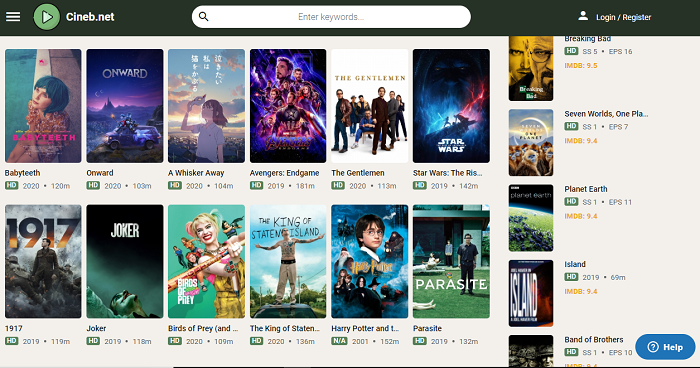
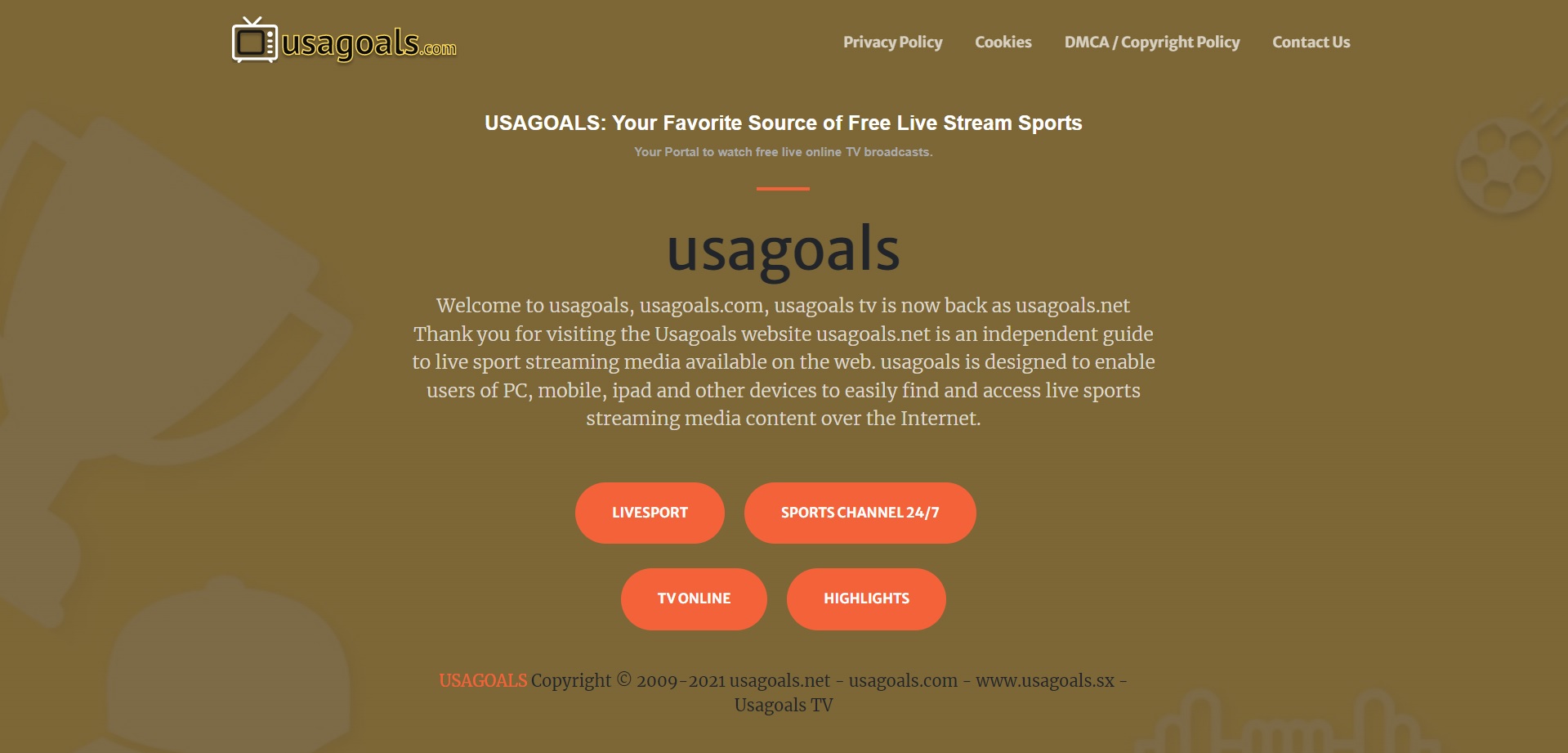

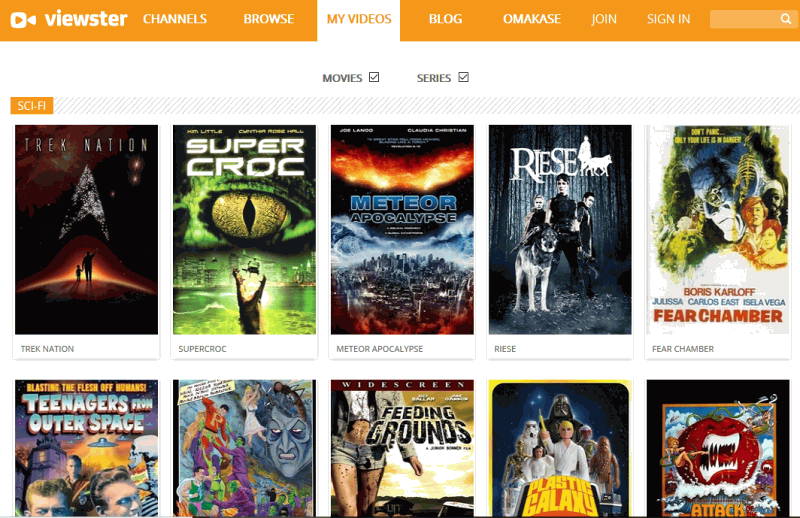
Add Comment