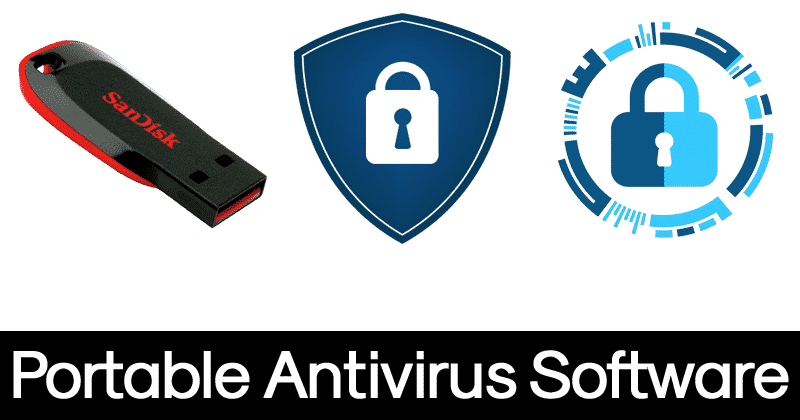The list of the best free portable antivirus software for Windows is provided below. Because none of the software requires installation, you may use these USB antivirus software from any portable storage device. Software that can assist you in protecting your computer against viruses, malware, trojans, worms, spyware, and other threats. Most software allows you to scan the whole system or a single drive, folder, or file. Following the scan, each software offers a complete report detailing the number of scanned files, discovered threats, neutralized threats, and so on.
Some portable antiviruses have a very valuable function called quarantine, which comes in handy when an essential file becomes infected by a virus. You may use quarantine to restore all or portion of the specified files to the system. Aside from that, there are a number of software-specific capabilities. Portable antivirus freeware is generally as good as non-portable software, however practically all portable software lacks real-time protection. Nowadays, real-time security is critical since any virus might infiltrate your machine over the internet. You may still carry this software in a portable device and scan your computer for viruses by connecting the device to the system.
Best Free Portable Antivirus Software for Windows:
1. Nortan Power Eraser
Norton Power Eraser is an best free portable antivirus software for Windows. This antivirus is meant to remove infections that are deeply implanted and difficult to detect, which regular virus scanning cannot identify.
You may use this antivirus to scan the whole system at once by selecting the scan for hazards option. It will discover and remove all of the system’s deeply buried viruses. Because this function is rather harsh, it is possible that it may remove some critical files or applications. This software has a specific undo before fix option that recovers all deleted files throughout the system scan to safeguard you from losing crucial data or files.
This portable antivirus also includes a variety of scanning options, including reputation scan (to determine whether a file or folder’s reputation is good, fair, or bad), system scan (to perform a standard power scan), and Multi-boot scan (to perform a scan on a specific Windows OS when working in a multi-Windows environment).
This software is also quite excellent at locating all of the system’s undesirable applications. Its undesirable application scan feature assists you in locating any superfluous or possibly hazardous applications. Overall, it is another best free portable antivirus software for Windows.
2. Comodo Cleaning Essential
Comodo Cleaning Essential is an best free portable antivirus software for Windows. Because it does not need installation, you may use this antivirus from any portable USB device. This best free portable antivirus software for Windows provides comprehensive malware protection against viruses, rootkits, hidden files, malicious registry keys, and other threats.
This portable antivirus software includes several built-in security measures, such as. Untrusted Process Protection: It automatically detects any untrusted processes running on an endpoint, which you can manually kill with a single click. Forensic level statistics and graphs: It gives thorough graphs and statistics on different internal processes and resource use, allowing you to readily evaluate and determine which processes consume the most resources.
Endpoint security: It offers comprehensive protection against attacks that access your system through network endpoints. Comodo cloud scanners: This tool delivers real-time security assessments for a variety of unknown operations. Killswitch: It leverages Comodo’s whitelist database to identify and kill untrusted programs with pinpoint precision.
Manual scans may be performed using one of three options: smart scan, complete scan, or custom scan. Smart scan only searches the sections of the system most likely to be infected by viruses. This software checks every file and folder on the system for viruses using Full Scan. The Custom scan option allows you to manually choose which parts of the system to scan. Also Read How To Use The Windows 10 Update Assistant
3. Dr.Web Cureit!
Dr.Web Cureit! is best free portable antivirus software for Windows. It functions similarly to a USB antivirus software that can be accessed from any portable USB device without the need for installation.
This portable antivirus protects against all forms of viruses, rootkits, trojan horses, spyware, and other dangerous items. It allows you to scan the whole system at once or a specific directory or folder. By default, all discovered viruses are quarantined. You may recover quarantined files or folders or manually eliminate identified threats through its quarantine manager. However, you may configure cure mode to do a “automatic after scan” operation, which allows this antivirus to eradicate all discovered viruses quickly. Aside from cure, you can also configure various post-scan activities such as sound alarm, switch off PC after scanning, and so on.
In its options menu, this freebie offers another intriguing function called exclusion. This exclusion option is useful since it enables you to exclude crucial files, directories, applications, and so on that you do not want scanned.
4. McAfee Stinger
McAfee Stinger is a best free portable antivirus software for Windows. This portable software can check for and remove viruses, rootkits, malware, and other threats. However, this standalone antivirus is not a substitute for complete antivirus software. It merely examines the system for a limited number of threats. From the Advanced > Threat List menu, you may get a list of all dangers that this program is looking for.
Simply touch the scan button to do a quick scan. By default, the rapid scan targets the portions or sectors of a system where the majority of viruses and threats are known to reside. However, you may change the scan behavior in the options menu. You may change four scan parameters: scan targets (registry, rootkits, boot sector, etc.), scan options (subsidiaries, within archives, and report apps), threat detection (repair, report, and rename), and GTI sensitivity (high, low, medium, etc.) through the settings menu.
Following the scan, the software may either eliminate, fix, or quarantine threats based on the user-defined “on threat detection” parameter. If discovered threats are quarantined, you have one more opportunity to recover essential data or files that were lost or ceased operating as a result of the scan.
5. Spybot – Search & Destroy
Spybot – Search & Destroy is yet another best free portable antivirus software for Windows. This portable program mostly detects and removes malware and spyware from computers. However, it may also be used to clear use traces and repair registry errors.
When you run the software, it will prompt you to do a whitelist scan. This scan generates a list of applications that have been shown to be safe. The primary goal of this scan is to save future system scanning time by not scanning all whitelist software. Following a whitelist scan, you may execute a complete system scan or a targeted file or folder scan to eliminate threats and malware. Threats that are detected will be automatically relocated to a quarantine zone, where they will be unable to negatively impact the system. If a critical file or application is blocked or destroyed as a result of the system scan, you may recover the data using the quarantine option.
Another beneficial feature of this antivirus is the ability to immunize your computer against numerous sorts of spyware. This feature essentially modifies many native browser settings like as cookies, malware installs, ActiveX, dangerous websites, and so on to safeguard the PC from spyware. Other useful features of this antivirus include a safe shredder, system repair, report generator, startup tools, and so on.
Overall, it is a basic but feature-rich antivirus software that will assist you in protecting your PC from malware attacks. Also Read 10 Best Crowd Management Software Tools in 2023
6. ClamWin Portable
ClamWin Portable is a free and open source antivirus software for Microsoft Windows. This antivirus comes in a portable form, allowing you to install and run it from any portable storage device.
This program is completely capable of identifying and eliminating numerous forms of viruses and malware. However, it does not give real-time protection, which is common with most portable antivirus software. You may still manually scan a whole disk, folders, or files at a time. It not only removes viruses from hard drives, but it also removes viruses from RAM or main memory. It contains a specific virus scan computer memory option that scans and unloads any viruses or threats-containing applications from the RAM.
Other notable statistics and characteristics of this software include. Increased detection of malware and viruses. Virus database updates are performed on a regular and automated basis. Independent virus scanning. Scheduler for scanning. In summary, it is a very useful and strong portable antivirus software for safeguarding your computer from viruses and other dangerous applications.
7. Panda Cloud Cleaner
In this list, Panda Cloud Cleaner is the best free portable antivirus software for Windows. It is a simple piece of software that primarily checks computers for malware. To begin a comprehensive PC scan, there is just one option entitled scan on its main screen. Following the scan, it displays three types of results: malware, unknown files and strange policies, and system cleanup. It also provides information such as the number of scanned files, the number of removed or cleaned files, and the number of viruses discovered. There are no quarantine choices in it.
This portable antivirus also has two additional options that may be useful: kill all processes (which kills all active programs in the system) and unlock files (which unlocks files that have been locked by malware).
This program may not have as many capabilities as other antivirus software; nonetheless, it fulfills its primary function (virus protection) beautifully and swiftly, which is all that counts.
8. Emsisoft Emergency Kit
Another best free portable antivirus software for Windows is Emsisoft Emergency Kit. Emsisoft Emergency Kit Portable includes two independent programs: Emsisoft Emergency Kit Scanner and Emsisoft Commandline Scanner. Both applications are essentially the same, except that Emergency Kit Scanner includes a graphical user interface while Commandline Scanner does not. This portable antivirus program will safeguard your computer against all forms of infections. Furthermore, its regular updates will protect your PC from newly discovered infections.
Emsisoft Emergency Kit Scanner’s GUI allows you to easily execute a rapid scan, malware scan, and custom scan. After the scan, it sends all discovered viruses, rootkits, and other malware to quarantine, where you may permanently eliminate infections or leave contaminated files. The logs tab contains all of the information concerning viruses and their severity. Also Read Top 10 Best Leiaai Alternatives In 2023
If you wish to scan your computer via the command line, start Emsisoft Commandline Scanner and enter a2cmd.exe. Following that, you will see a command-line help screen that describes all accessible arguments. To scan various sections of the system, utilize the help page instructions. EX: c:\ with Memory, Traces (Registry) scan enabled, and archive support active can be written in CMD as a2cmd.exe /f=”c:\” /m /t /a /q=”c:\quarantine\. After the scan, all detected threats will automatically be moved to quarantine.
My Favorite Portable Antivirus Software For Windows:
Comodo Cleaning Essential is my favorite portable antivirus since it offers a variety of sophisticated security capabilities in addition to basic virus protection. It also has a real-time safety verdict function, which most portable antivirus software lacks. It is one of the most effective free portable antivirus programs for Windows.