It can get challenging to monitor what your children are up to on their phones or tablets all the time. They can get in all sorts of trouble, either by accident or on purpose. The internet is a dangerous place, after all. This and the fact that they can’t constantly be around their kids induces paranoia and anxiety among parents.
Making your children learn how to use the internet safely and talk to them about the potential dangers is one option. But that doesn’t ensure they are completely protected. Fortunately, parental control apps are blessings for parents. They help you actively watch over your children’s online activity like the web content they consume, age-inappropriate apps, the time they spend on the internet, and their location.
FamiSafe Parental Control is one such app that has an easy-to-use interface and a plethora of monitoring features. We’ve compiled a complete go-through of the app, so read on.
FamiSafe – A Complete Go Through Of The App
What Is FamiSafe?
Launched by Wondershare, FamiSafe is an advanced parental control app. It is already quite popular among parents for the plethora of features it offers at affordable rates. Parents are given access to their children’s online activity to protect them against threatening elements like betting websites, drug-selling websites, inappropriate content, etc. The features are advanced and highly customizable to give parents complete control. Parents can block websites that are not suitable for their kids, restrict screen time, track their location, and monitor their driving behavior–all this and much more remotely.
Famisafe is available for smartphones, tablets and also has a windows parental control version of the app, especially for devices such as smartphones, tablets, PC that support only Windows operating systems.
Let us go through the features in detail.
Features of Famisafe Parental Control App
Web Content
You can never be too sure that your child is not exposed to harmful content online. It can be anything from drug-selling or addictive betting websites to violent, pornographic, or other age-inappropriate content. These will not be good for your child’s impressionable minds, and FamiSafe’s Web Content filter helps tackle this. It also allows parents to remotely track their child’s browsing history, including the private or incognito history.
App Blocker
Threatening websites are not the only danger in the digital world. Your children can use apps that are not suitable for them, with or without knowing the dire consequences. FamiSafe has an App Blocker that allows parents to block age-inappropriate or unproductive apps for their children.
They will be immediately notified via alerts if those apps are installed on their child’s device. It helps in making your child less prone to digital addiction. With FamiSafe, parents can set specific schedules for using certain apps like games to ensure their children devote their time towards learning, extra-curricular physical activities, etc.
Track Uninstalled Apps
Any kid can master the trick of installing and then uninstalling an app they don’t want you to know about. But there is barely anything that escapes FamiSafe’s wide-ranging monitoring. You can access data on which apps were uninstalled on your child’s device. This way, you can educate your kid on the dangers of using inappropriate apps. Making them aware and more responsible is the goal. Similarly, you can also track the latest apps that were installed on their device.
Activity Report
Not being able to spend every minute of the day with your child, you don’t really have a clear idea of what they do when you are not around. To monitor their devices remotely, FamiSafe prepares an Activity Report. This includes the daily online activities on your kid’s device and which apps they have installed or uninstalled. Parents can access their children’s digital behavior better and have more open conversations about responsible device usage. The app also keeps a tab on malware on the kid’s devices.
App Usage
Digital addiction is one of the most common problems among kids associated with device usage. This doesn’t just affect their overall behavior and health, but the blue light emissions significantly impact their vision over time. The App Usage feature allows the parents to track their kid’s average screen time. The report also includes per-app screen time to know which app takes the most of your child’s time. This data is stored for the last 30 days and is categorized into Video Players, Action, Editor, and Other. Parents can also set a screen time limit so that none of the apps would respond once the screen time limit is over.
Family Locator
It is worrying for parents to let their children go out alone. The thoughts of “where are they now?” or “are they safe?” keep circling their mind. Whether they’ve gone far-off or you think they lied to you about where they were headed to, FamiSafe tracks their device’s location in real-time. You also get a detailed location history report that tells you all the places your child frequents or went to with timestamps.
Detect Suspicious Texts & Photos
Detecting explicit content is very important to ensure your child is involved only in responsible device usage. FamiSafe understands this might be a concern for parents, so it comes with an advanced Explicit Content Detection feature. This is able to monitor any suspicious texts on your child’s device. It is not limited to scanning websites or apps for inappropriate or suspicious words.
It extends the monitoring to texting apps to alert you when your kid or someone else uses suspicious words. This protects your child from the wrong companionship. Similarly, your kid may be tempted to download inappropriate images from the internet. Using this app, parents can stay assured as they will get instant notifications when a photo of such a nature is downloaded on their child’s device.
Driving History Report
If your teen has got a learner’s permit, it is apparent that you have concerns about their driving habits. FamiSafe’s Driving History Report tracks their vehicle’s top speed, average speed, total driving distance, and much more to help you monitor if they show dangerous driving behavior.
Pricing of Famisafe
FamiSafe is a total steal-deal. Despite the host of features it offers, it is very reasonably priced, and you can subscribe to it via very convenient monthly, quarterly, or annual plans. The monthly plan will cost you $9.99 per month, and you can protect up to 5 devices. The quarterly plan will cost you $19.99/quarterly and provide services for up to 10 devices. Lastly, the annual plan will cost you $59.99 per year with protection for up to 10 devices. Paying for these subscriptions is very easy as all types of cards and payment methods such as VISA, MasterCard, American Express, Direct Debit, PayPal, etc., are accepted.
Want to give it a try? Download the app from here:
How To Setup The App?
The app is available on the App Store or the Google Play Store. You will have to use FamiSafe’s website to use it on your laptop or PC. After downloading it from any one of these places, setting FamiSafe up isn’t difficult at all. On the parents’ device, they will be asked to sign in or sign up (if they are new, they will have to create an account). They must click on ‘Start’ to find their child’s devices. To do so, you will receive a pairing code. On the kid’s end, you will have to log in using the same credentials used on the parents’ device. Then, you can adjust the features according to your requirements.
Conclusion
After going through every feature that FamiSafe offers parents, it can be said that it is currently one of the best parental control apps available in the market. Features like the website filter, explicit text detector, location tracker, etc., are very reliable and user-friendly. If you still want to test it out before purchasing it, you can sign up for the three-day free trial.

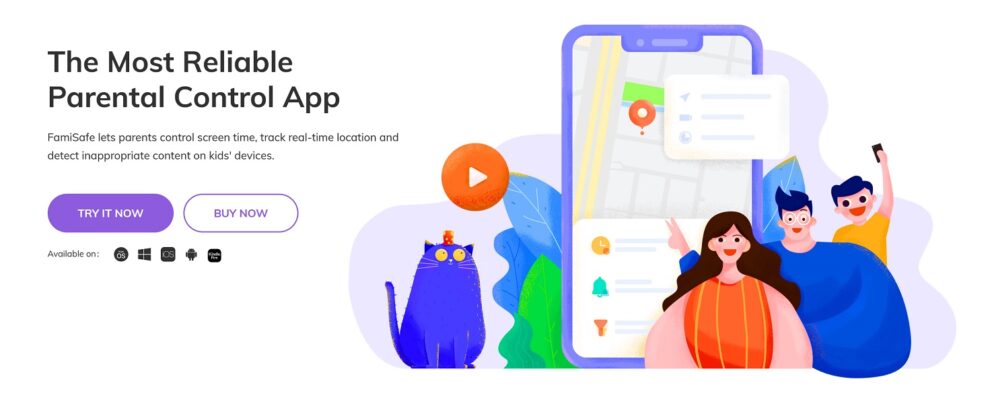

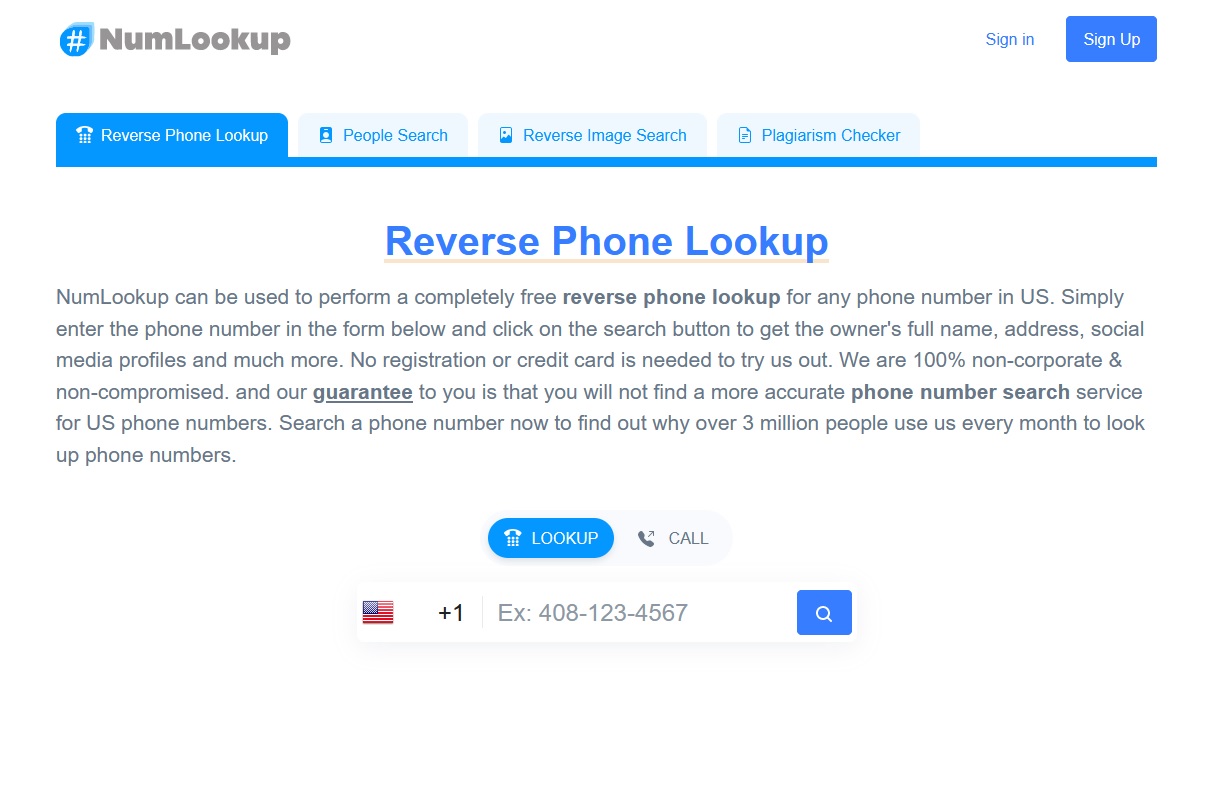
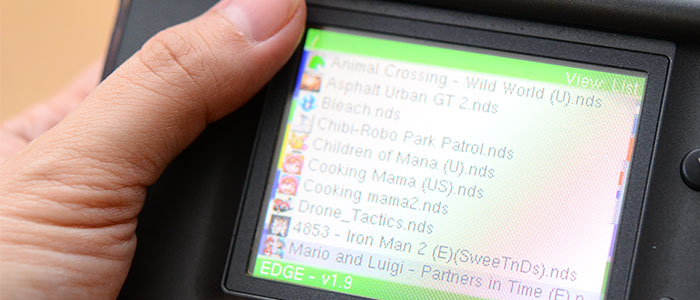



Add Comment