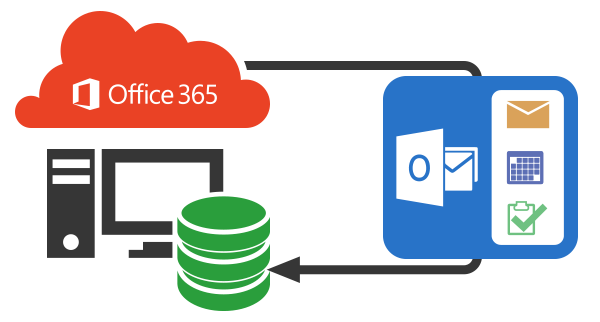Microsoft Corporation is a real software industry giant that confidently declared war on its competitors who occupy leading positions by developing the Office 365 project. One of the main advantages of the package is the free OneDrive cloud storage, previously called SkyDrive.
Thus, the main features that this Microsoft 365 backup program can boast of are:
- Integrated settings wizard
- Automatic synchronization mode
- Drag-and-drop option
- Shared access features
- Remote access to documents
- Increased download speed
- One terabyte of storage space
It is possible to get access to the cloud service by using your favorite web browser or device. Holding Microsoft 365 OneDrive account implies having 15 gigabytes of free space at your service. Users that have premium access have the opportunity to expand storage space up to 1 terabyte.
In a nutshell, OneDrive simplifies the process of transferring files to your electronic gadgets such as a personal computer, laptop, tablet, or smartphones, and endows you with more options for storing written and visual content.
As for the improvements of this backup tool, in comparison to its previous version, video sharing functions are expanded. At the same time, applications for Windows Phone, iOS, Android, and Xbox systems are updated, not to mention the gift in the form of 15 gigabytes of storage space instead of 7 gigabytes in SkyDrive. Android users may also savor an automatized backup copying from the camera. In case you have already used SkyDrive, fret not; you will quickly get access to your Microsoft 365 backup program and keep all of your data.
Let’s take a closer look at the main advantages of this backup service from Microsoft:
-
Embedded settings wizard.
This cloud-based backup service is known for its user-friendly interface and easy-to-understand instruction on how to adjust particular parameters right after the software’s installation process is over. The first thing you need to do is to sign in to your Microsoft account, to change the OneDrive folder location, and to select the files (documents, folders, etc.) you wish to synchronize. You can use this Microsoft 365 backup program to share data from your PC to other gadgets.
Once the customization procedure is finished successfully, you will see a small application icon in the shape of a cloud in the system notifications area, and OneDrive service will launch.
-
Convenient functions.
It is possible to initiate this Microsoft 365 backup tool by hitting its icon twice. This way, you will open OneDrive much quicker, visit the virtual service OneDrive.com, see if there are any sync problems, control your storage space, modify specific configurations, and log out of the application.
Users can view their collections of visual content, text files, and other documents through the Explorer folder. If you want to replicate data, use either standard copy-paste or drag-and-drop method. Plus, you are allowed to upload documents no “heavier” than 2 gigabytes.
Microsoft’s OneDrive also lets you share your documents, photos, and videos with other users. Moreover, one can view chosen files on OneDrive.com using their preferred browser.
The best part of this cloud storage service from Microsoft is that you can just drag and drop files, and they will be automatically loaded to your account and synchronized on all gadgets with OneDrive installed. Furthermore, you can enable the “Remote file access” feature to allow access to all your textual and visual data on your PC for another computer using the OneDrive site.
-
Comprehensible settings.
Another great thing about the intuitive interface of OneDrive is its simple settings panel, which comes with tabs – this enhances the process of managing several adjustments at once. You may allow the application to launch simultaneously with Windows.
There is also the “Remove link from OneDrive” function, using which you make sure that your data will no longer be linked to the official website of this Microsoft 365 backup service. The smart feature introduced in the package lets you choose the folders you wish to synchronize.
Last but not least, you boost the download speed by combining files into packages. However, it is crucial to keep in mind that this option will require higher throughput capacity. Thus, you may experience some issues with your Internet connection.