Millions of spiders are crawling the web every second, searching and indexing their way through sites and pages. It’s a normal part of the Internet and sites and users alike rely on them. Businesses nowadays even create dedicated data retrieval applications for users, e.g. Google scholar api.
In fact, you wouldn’t be reading this article if it wasn’t for a bot going through our website and displaying our article in the search engine results.
But, not all bots are good bots. Nor does every website owner like to have those spiderbots crawling around their site. So you might wish you could detect and block those bots from your site…
Well, you can. In this short article, we’ll explain to you just how you can detect bots on your website. We’ll also talk about the options you have to block unwanted spider bots from crawling your site.
Ready to catch some creepy crawlers?
Are bots always bad?
No. In fact, the majority of bots browsing through your website doesn’t harm your site, while many of the bots even help grow your business.
Just think of Google bots. If you wouldn’t have them coming to your site you wouldn’t be indexed by Google. You wouldn’t appear in the search engine results pages (SERPs), and you would probably very quickly run out of business.
That said, bot traffic may harm your business as well. One common example is bot-induced click fraud.
If you serve ads on your website, you will get paid for each click on one of these ads. If many bots crawl your website and click those ads, this results in a spike of ad clicks.
However, these are fake ad clicks, which count as click fraud. And that’s something that the advertising network may notice and may punish you for.
Another common example is inventory hoarding bots, as they are aptly named. Basically, these bots add loads of products on your site in their cart all at once, which results in your site thinking the item is out of stock.
As a result, new stock might automatically be ordered for nothing while human shoppers may find a website where everything is out of stock.
How are bots detected?
Did you know that reports suggest that 52% of all web traffic consists of bots?
With so many bots out there, it can be hard to differentiate a bot from a human. So how can we detect the crawlers among us?
Any user coming to your website sends a network request to access your page. This same process applies to both humans and bots.
As the manager of a website, you will have direct access to an analytics tool (like Google Analytics), which will show you exactly how many requests your page has received and accepted; that is, how many users have visited your page.
Although bots and humans are regarded as completely equal in this process, and therefore technically indiscernible from each other, there are ways to separate bots from humans.
This is mostly done by behavioral analysis of the on-page behavior of the user visiting the page. This was especially easy in the younger years of the internet.
Bots back then could only perform very basic tasks, which made them very different from human users. Whereas a user randomly clicks and scrolls around, a bot did just the one structured task it came for and left.
Such behaviors result in what is sometimes called a user’s digital fingerprint, which explains how a user interacts with a site. Whereas bots were predictable and robotic (literally), humans are unpredictable and irrational.
Although new generation bots have become increasingly sophisticated and “human” in their behavior, they do still often have certain character traits that help website owners separate humans from bots. That said, it is more difficult than ever to detect bots.
Other changes in your site analytics that might point to increased bot traffic are:
- Unusual amount of page views and/or bounce rate
- Unusual session duration times
- Unusual amount of traffic from an unusual geolocation
- Unusual account creations, cart abandonments, or similar site interactions
How to manage bot traffic
You can limit the number of bots entering your site or how they are allowed to interact with your site. You do this by adding a robots.txt file to your website.
In this file, you can give bots that want to crawl your site certain instructions. You may prohibit crawling from specific web pages, or you can set certain rules to streamline their behavior on your site.
However, the robots.txt file only works for good bots. Malicious bots are created to harm your site and they are programmed to circumvent your robots.txt file. For such bots, you need to try other measures. This can include:
- Rate limiting to prevent large amounts of bot traffic coming from one single IP address
- You can analyze network requests on your site and block IP addresses that seem to send bots
- Use a bot management tool (like Cloudflare) to help automatically prevent malicious bots from entering your site
Conclusion: Not all bots are bad
And that’s how, in a nutshell, websites can detect and prevent bots on their website. But although bots often get a bad reputation, it’s good to bear in mind that not all bots are bad. After all, if it wasn’t for bots you wouldn’t have ended up here reading our article..



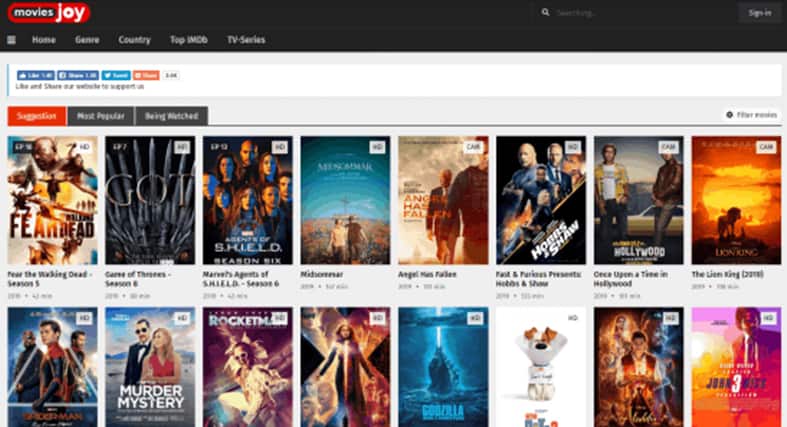
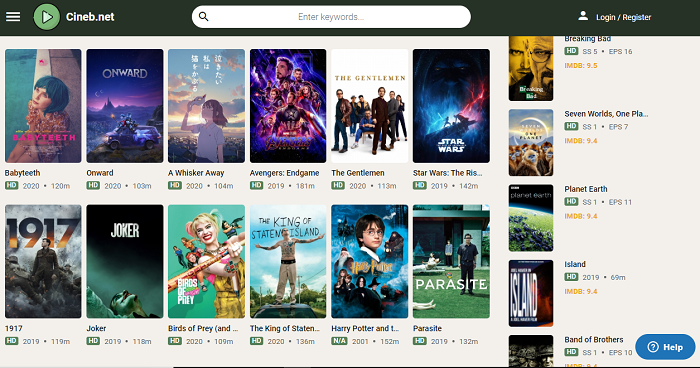
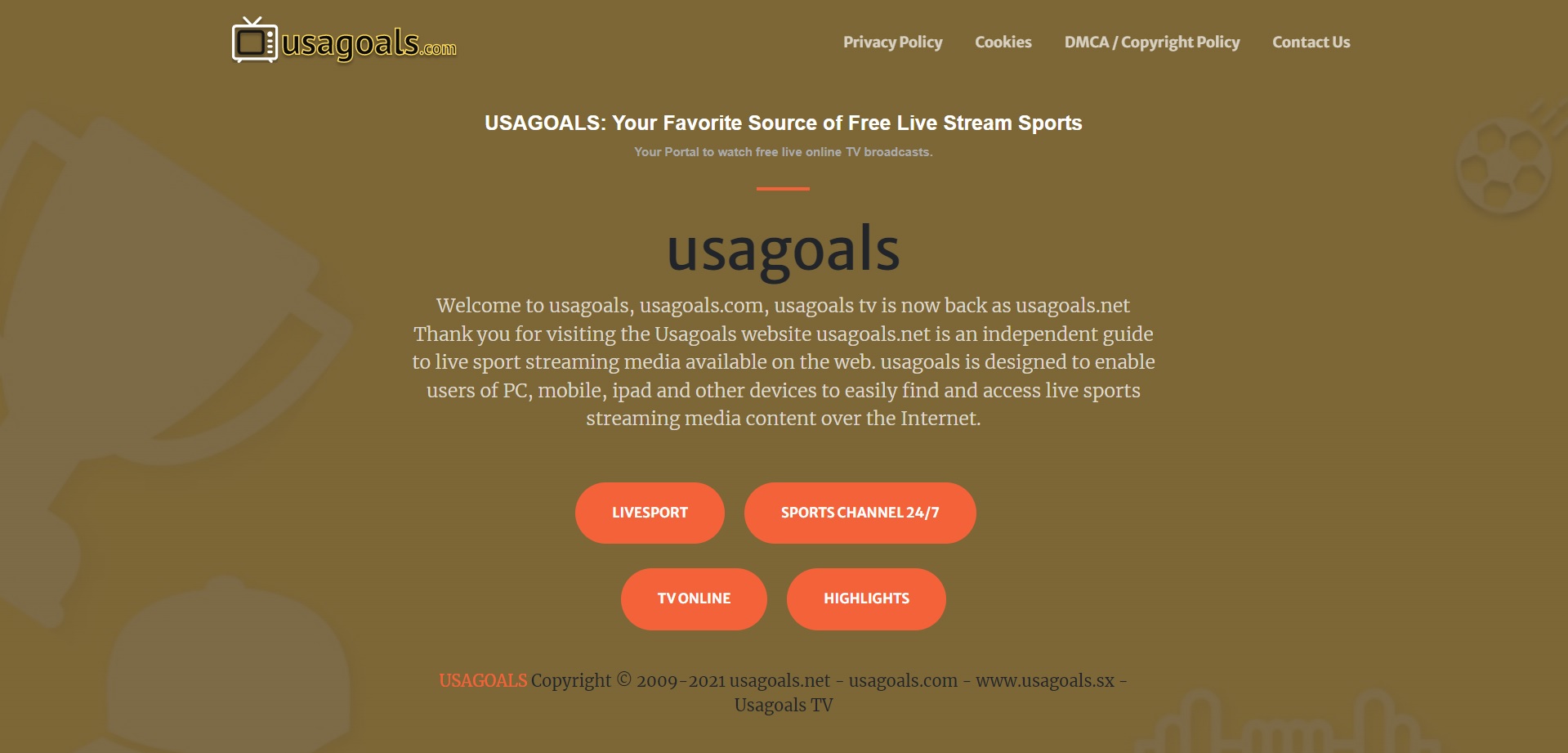

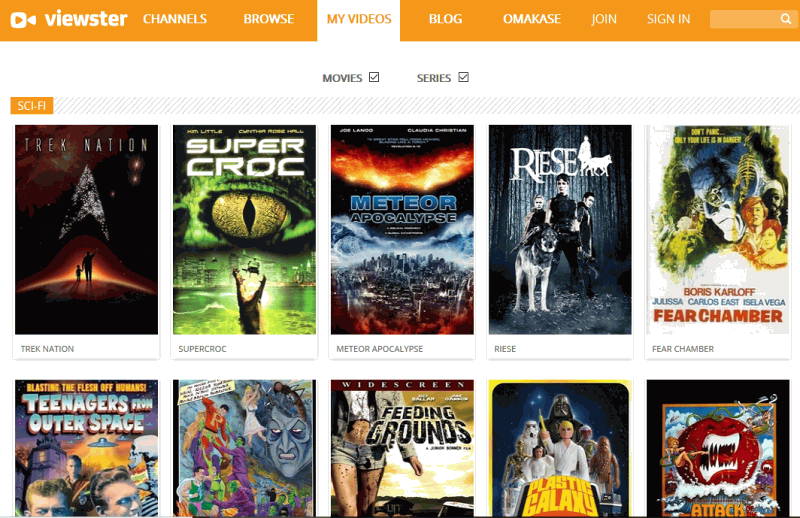
Add Comment