Although you could optimize your torrent client, buy a new computer, or get a better home Internet Provider— torrenting is still a highly resource-demanding process. If you are a heavy torrenter, you will ultimately put your new computer and home Internet on fire.
In this post, we’ll go over why torrents are not safe to download directly to your computer, although they are legal. We’ll also discuss the most popular solutions: VPN vs. VPS; both can keep you safe but have different levels of security and performance. And finally, we’ll explain the VPS Seedbox, an exceptionally crafted server made for torrent lovers!
Rule No.1: Don’t Take Torrents Home.
Torrent files are distributed using the popular BitTorrent file-sharing mechanism, which can be used to share all kinds of data.
Unfortunately, BitTorrent was quickly adopted by the pirate community as it is the best mechanism to transfer any large files, from movies, music albums, software, video games, or anything that occupies large space.
Other file-sharing mechanisms on the Internet, like HTTP or FTP, could be used to transfer these large files, but none of them has the BitTorrent’s amazing file-sharing capabilities. This protocol can determine which peers have the exact piece of the desired file, get those pieces, and re-assemble the one large file on the local machine.
But what many people don’t know: BitTorrent and torrent files are perfectly legal. For example, many Linux distribution sites such as Ubuntu or Debian use BitTorrent to download their installer.
But even though torrents are 100% legal, it is not recommended to download them directly to your computer without some kind of filter/protection.
Why?
Downloading one torrent file might not make any difference, but serious torrenting might put a lot of stress on 1) your computer and 2) your home Internet connection. But more importantly, having a bad reputation, BitTorrent traffic is frequently hunted by copyright trolls and some government agencies. It doesn’t matter if you are downloading free Linux ISOs, public domain torrents, or even your content, your traffic will be shaped and eventually blocked.
Rule No.2: Use Someone Else’s Network.
You might have heard, “the right way to protect and download faster torrents via VPNs (Virtual Private Networks).” VPNs create end-to-end encryption tunnels from your computer to a remote server. So traffic between your home and a remote server is hidden inside the tunnel — no ISP, no copyright troll, no hacker will be able to understand that traffic. You are using someone else’s network to protect yourself. So the remote server will need to deal with the privacy and legal challenges.
But even though VPNs provide a high degree of online privacy while browsing, they are not the best when it comes to torrenting.
Heavy torrenters do not use VPNs — as there have been many cases where VPN service providers keep logs of the traffic, and in some cases, they even block BitTorrent traffic. So what are other alternatives: a VPS.
VPNs vs. VPS: Alternatives for torrent downloads.
A VPS (Virtual Private Server) is a virtual machine that runs under the control of a virtualization hypervisor, whether it is Vmware, Hyper-V, KVM, etc. It is sold as a Service by a VPS hosting service. A VPS provider can rent you a dedicated or shared VPS.
So what is the difference with a VPN?
A VPN is the virtual network between your resources and a remote server through an end-to-end encrypted tunnel. The VPS is “The Server.” To make it clearer, take a look at the diagram below. With a VPS, you can create your VPN.
An advantage of a VPN over a VPS is the price. Prices for a VPS vary, but they are usually higher than a VPN service. You can find a VPS for anywhere from $5 per month to $99 per month, which varies in VPS performance, customer service, and extras.
The difference here is that if you are downloading torrents with a VPN, your monthly data allowance from the ISP will be affected. But with a VPS, you can download as many torrents as you like (as long as you have enough storage), and your local data will not be affected.
What Happens on the VPS, stays on the VPS!
A VPS can take the shape of a Seedbox (VPS + Seedbox). A VPS Seedbox also is known as a VPS Torrent and is designed and built with the sole purpose of downloading/uploading torrent files. VPS Seedboxes are the most reliable services for downloading torrents. They keep your online anonymity intact and can download torrents FAST!
With a VPS Seedbox, you don’t have to install BitTorrent on your computer. You literally delegate the torrenting risk and high load to some else. Once you download a torrent from a third-party P2P site to your remote VPS Seedbox, you can either download it to your computer via a safe file sharing mechanism like SFTP or FTPS or stream it right your Seedbox.
What are the characteristics of VPS Seedboxes:
- VPS Seedboxes are located on data centers with a high-speed Internet connection.
- Do not keep logs. VPS providers are usually physically located in friendly jurisdiction countries. So they are not mandated to retain logs or any data.
- Tailored for torrents. VPS Seedboxes come with pre-determined applications to make torrent VPS easier and faster.
- Storage and Streaming. These servers have storage, so you can keep all data online, access it, download it (via safe methods), or stream it anytime and from any device.
- Keep sharing ratio high. Private trackers have the best media collection in the Internet, but to be a member of these sites, you must have a good sharing ratio. If you do not share more torrents than you download, you’ll be kicked out.
What to Expect From A VPS for Torrenting?
Torrent seedbox providers build different packages that are tailored to different torrent users. Whether you are a casual or a furious torrent user who needs fast speed, you will find whatever suits you.
VPS Seedboxes are high-performance servers with enough CPU power, RAM, storage, and bandwidth. All the components tailored to give you a smooth and great torrenting experience.
Some seedboxes also include a complete torrent toolkit already installed, so you don’t have to waste time configuring it. That includes:
- Remote access via the web console or other remote administration tools.
- Web interfaces of popular torrent clients such as uTorrent, Transmission, Deluge, etc.
- They also come with Video Encoders and Compressors to compress videos before you download them to your personal computer.
- You can also rent a seedbox with Plex Media Server already installed to stream your media (torrents) anywhere, with any device, and share it with friends.
Some VPS Seedbox providers also offer tons of other applications to make your torrenting experience much better, easier, secured, and faster. For example, you can automate torrent downloads with Jackett, Sonarr, or Couchpotato; you can also create your VPN with OpenVPN, your FTP server with FileZilla, or even host a website.
What Torrent Speed Can you Expect?
Depending on the VPS Seedbox that you rented and whether it is a dedicated or shared server, you can expect different performances.
But to download faster torrents, bandwidth seems to be one of the most critical factors for an excellent performance. Bandwidth determines download or seed speed. You can expect over 100MB/s on a 1Gbit SSD Seedbox.
Below is a torrent download speed test from a popular VPS Seedbox provider.
Final Words.
Serious torrent downloading puts your computer load and your privacy at risk.
Outsourcing the heavy lifting that comes with torrenting to a highly capable remote server will save your equipment and energy. Still, you’ll get other fantastic benefits such as privacy, speed, and convenience.
Consider a VPS or a VPS Seedbox to do the hard work; you’ll get faster torrents and remain 100% anonymous!.


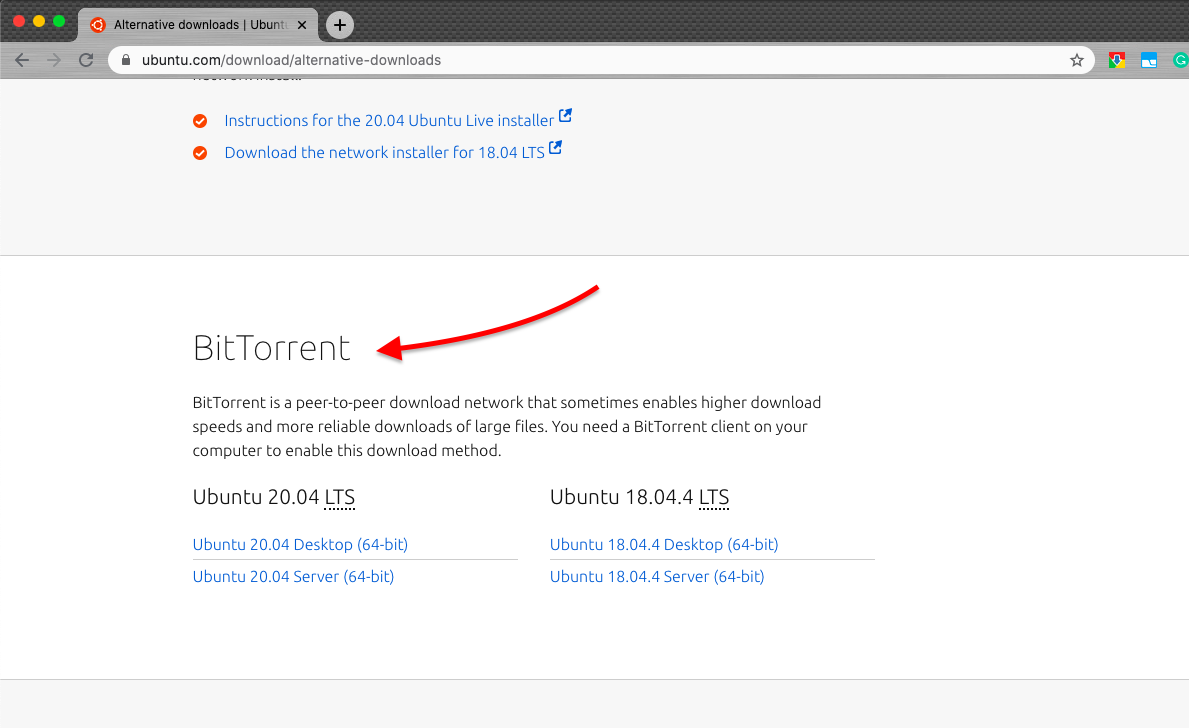
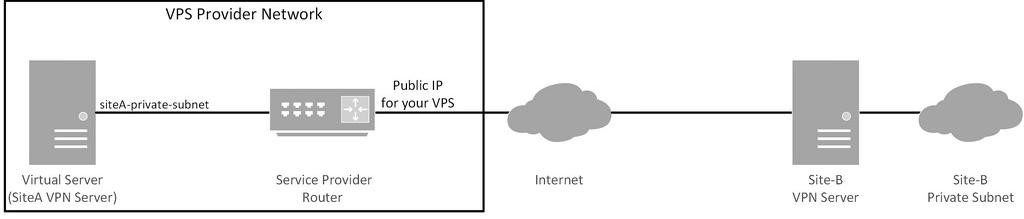
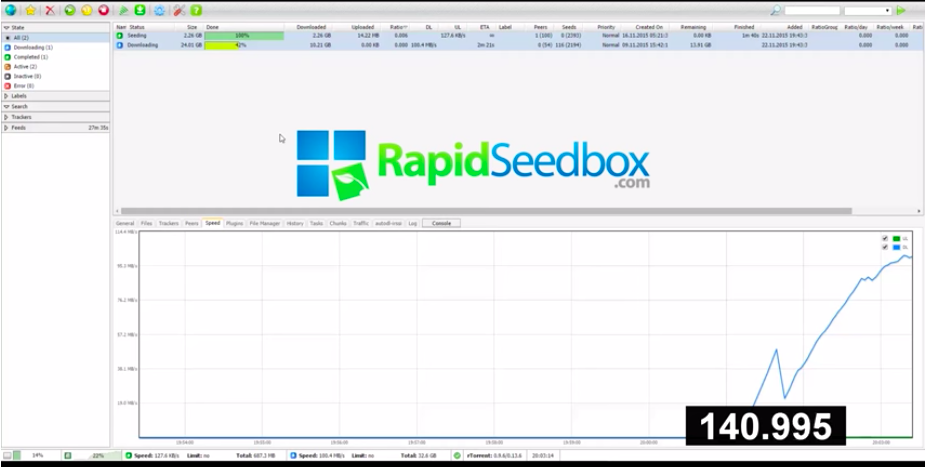






Add Comment