Are you suffering from the low battery life of your laptop? Now, it is time to look for solutions to this problem. Though there are many reasons for this, yet we will delve into the solutions.
In this article, we will share some of the best tips which can ensure the laptop’s battery remains charged. Not the small tricks, but the efficient ones, that can help you to work efficiently. If you have been reaching the power cord of your laptop frequently, its time to read this and move on from the cord.
Easy tips to say goodbye to poor battery-life:
If your laptop is brand new then you don’t need to worry too much about your battery life. But it is the right time to start following these tips before you think to buy refurbished laptop. Because the battery cycle of a refurbished laptop may not be as full as a new one.
- Customize the battery usage: If you are not using your laptop for high graphics usage, you should move to optimize the battery usage. You need to ensure that the laptop is running in the power-saving mode. By using the battery icon of your laptop, change it to power saving mode and optimize the usage.
- Say goodbye to peripherals:If you are not using the webcam right now, it is always better to pull it off. The wire, being used as the connector, is drawing up a lot of power, reduces the battery back-up of your laptop.
- Don’t wait till the last minute to charge it:Exactly, if you are thinking that you can change your laptop, after the alert, it is not the right choice. The laptop should be charged before it reaches the 25% level mark. You must keep your charger ready and not wait for the battery to cross the 20% level. It helps to reduce the excess stress on your battery that helps in increasing battery life. Thus, the charging capacity of the battery is protected.
- Avoid the game of extremes:It is highly recommended to avoid the game of extremes. If you are using your laptop, avoid keeping it under extreme ambiance. Too hot or too cold temperature can lead to mechanical failure of the laptop. Moreover, you might face issues with the health of the battery as well.
- Take personal care of the battery:If you are someone who is using the detachable batteries, it is recommended that you use a cotton swab to clean the pins. The pins that are used to connect the battery to the laptop should be handled with care. They should not be damaged under any conditions. On the other hand, allowing your battery to completely drain itself is considered good as it helps the battery life to be extended. Cooling the battery is also essential, hence prevent over use of laptops too.
Taking care of battery life is highly essential. It must be kept in mind that if you follow the right steps, the efficiency of the battery can be increased. In no situation, should you take the issues of battery life lightly?

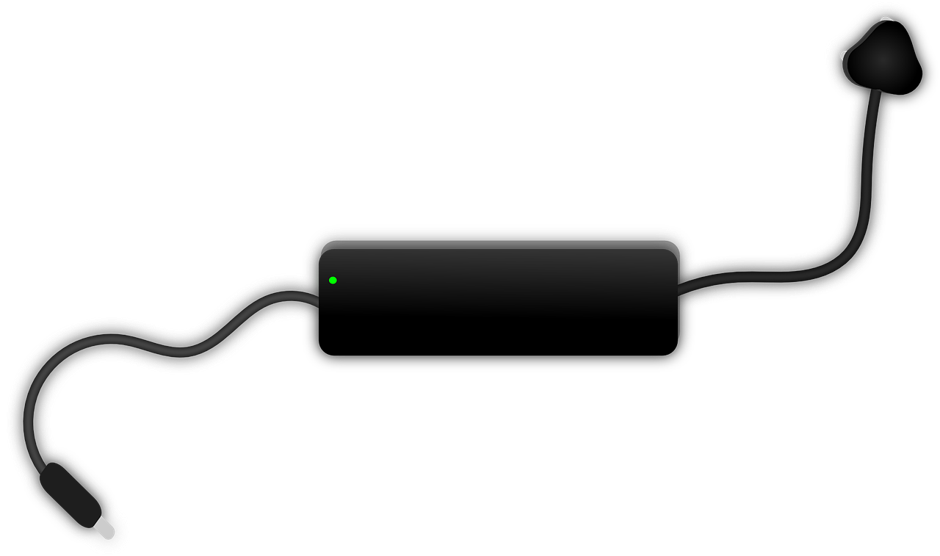






Add Comment