With time and technological advancement, social media apps are gaining popularity in a world which has a become global village. Instagram, originally designed to be used on the mobile phone device, is now being used from other platforms as well. Instagram likes has become a matter of competition and this has resulted in its global and widespread use from a range of other devices as well. From any desktop site, you can always view, comment and like posts but you can’t, at least at first glance, easily upload photographs or video on Instagram from any device like a mac.
If you do wish to upload photographs and videos from your mac on Instagram, here is what you need to do:
-
Trick Instagram into believing you are on an iPhone
To first make Instagram treat you like an iPhone user, you need to head to Safari > Preferences > Advanced, ensure that the Show Develop Menu in Menu Bar is on. Once this is done, log into your Instagram account from the Instagram website. After that, select the user (any iPhone model) from Develop. Instagram website will now automatically display the mobile version of the website and you can upload whatever you wish to.
-
Upload photographs to Instagram
To do this, the procedure is simple. At the end your Instagram feed you will find the + icon. Tap this and select the image you wish to post. Once you have the photograph or video you want all others to see, it’s time to edit! Can an Instagram post ever go without editing?
You can crop your image, add filters from the filter tab, make adjustments to the color, brightness, sharpness, saturation etc. or add a tilt shift effect. Once satisfied, click next. You will now be given the option to add a caption, location and tags. When you are done with all this, click ‘Share’ to upload the image
-
Upload photographs to your Instagram story
Click the story icon on the top left and select the image you want to post on your story. Here you can draw on the photographs using image tools or add stamps as well. You can also add a text by clicking on ‘Aa’ in the top right corner. Once you are done editing the image you want to post, click on ‘Add to your story’.
-
Upload videos using mac
To upload a video form a mac, you need to first download the Vivaldi browser. You would already have logged in from the Instagram website so now, click on the Web Panel to get the mobile version of Instagram on your mac. From here, it’s simple. You can click the camera icon, select, edit and post videos you want to.
Instagram has become a need of the hour, a necessity in the current age of competition among the youth. You need to be able to know how to operate the app successfully to compete. Number of Instagram followers is the criteria against which success is measured today but with the ability to buy Instagram followers, this has become an unfair competition. You must remember to stick to getting likes on the appeal of your posts instead.





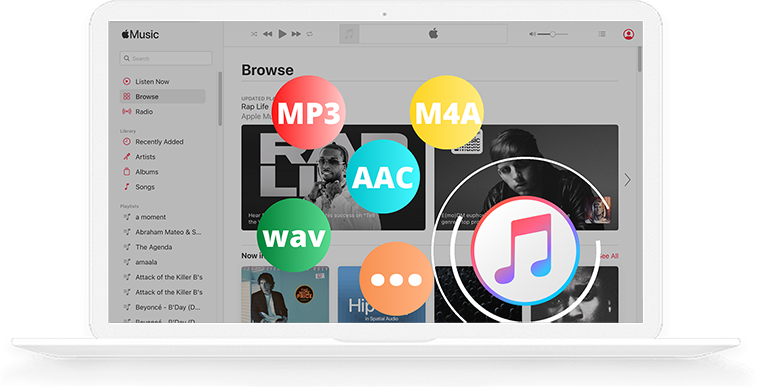


Add Comment