Printing out your text messages made easy
SMS is an important feature of any smartphone and a huge part of our lives. Though it may have lost its glory but is still very much important in several ways. As the most basic examples, your bank is going digitised and they prefer to connect with you via text messages, every online transaction which you perform will require OTP that is sent to you in SMS. Our SMS text messages can have several important information stored in them as we use them to keep in touch in several ways. They may have some important personal information, some company secrets, court evidence, essential secrets between loved ones and so on. We don’t exactly know how much secure our phones are and if anyone can breach into our devices. Again in case of any sudden software or hardware damage, we won’t be able to retrieve these important messages. Overcoming this problem requires the text messages to be backed up in a cloud drive or computer but in order to be more secured, you can print out the text message.
By talking with several users, what has been found out that most of them are confused about which is the easiest way how to print SMS from Android. Some take screenshots and then transfer it to their computer to print it out while others are still trying to find out a trusted application. But there are several applications available to this which are very risky to use as they can open up your phone to potential malware threat or other safety hazards, we are here to show you the best and the easiest way to take print out of your important SMS and MMS messages. Say hello to SMS EasyReader&Printer, a unique and reliable program that provides you with the best and the easiest way to take a print out of your text messages from your android smartphone. Using this application is extremely easy and it does not require you to have any advanced technical knowledge. The complete process is very simple and fast and can be done within a few minutes. It ensures you complete safety of breaching of your personal data and malware attack. Amazing isn’t it? But how to use it?
How to print SMS from Android?
(1) First step to print SMS from Android:
We invite you to visit our web page and program SMS EasyReader&Printer (https://sms-vmsg.org). On the main page, go to section in yellow [How does it work?]. Read a brief description for Android smartphones (first column on the left). From the [◦ Android ◦] part, completely free, no ads, and easy to use SMS EasyExporter for Android application.
Remember!
The SMS EasyExporter for Android application must be downloaded and installed directly on your smartphone with Android operating system. Therefore, lunch our SMS EasyReader&Printer website (https://sms-vmsg.org) directly in your phone’s browser. Find SMS EasyExporter, download and install the file ‘SMS-Easy-Exporter.apk’.
(2) Second step to print SMS from Android:
Next step is to install SMS EasyExporter for Android application directly on your smartphone.
If you need more technical support with SMS EasyExporter installation, then you should visit our blog and step-by-step guide:
The free SMS EasyExporter application is part of our online solution and advanced program SMS EasyReader&Printer used to export all your SMS text and/or multimedia messages (MMSes) from any Android phone to an external text file: sms_android.vmsg or mms_android.vmsg or sms_mms_android.vmsg.
(3) Third step to print SMS from Android:
Next step is to launch the SMS EasyExporter for Android application on your phone. On the main screen you will see the total number of your SMS text messages and MMS multimedia messages.
Then you have three different options:
- you can only transfer all SMS text messages to an external file (sms_android.vmsg),
- you can only transfer all multimedia MMS messages to an external file (mms_android.vmsg),
- you can transfer all all SMS text messages and all MMS multimedia messages to an external file (sms_mms_android.vmsg),
Press the ‘gear’ icon in the upper right corner and select option suitable for you.
Then you need to choose the directory where the file (sms_android.vmsg or mms_android.vmsg or sms_mms_android.vmsg) with your SMS text messages and/or MMS multimedia messages will be saved.
Depending on the amount of SMSes, data transfer process takes from a few seconds to several minutes. Don’t close SMS EasyExporter app during the process of exporting data to an external file.
(4) Fourth step to print SMS from Android:
Next step is to connect your smartphone to a PC or laptop. To do this, use a standard USB cable. Wait for the computer or laptop to correctly detect your smartphone.
(5) Fifth step to print SMS from Android:
Next and final step is to lunch our SMS EasyReader&Printer web page (https://sms-vmsg.org) directly on a PC or laptop.
Remember!
SMS EasyReader&Printer website and all apps perform best on devices with big screens, such as laptops, PC, tablets.
On the main page of SMS EasyReader&Printer, go to the place where you will see the large blue screen of the smartphone and the various buttons on the left.
Press the [UPLOAD YOUR SMS FILE] button – locate and upload the file saved on the Phone or on the SD card.
Remember!
Most probably your file can be found in… /storage/emulated/0/ directory on the Phone or on the SD card.
If you decided to export:
- only SMS text messages, then your file will have this name: sms_android.vmsg,
- only MMS multimedia messages, your file will have this name: mms_android.vmsg,
- all SMS and MMS messages, then your file will have this name: sms_mms_android.vmsg.
After uploading your file to SMS EasyReader&Printer, you will see all your SMS texts on your smartphone screen.
If you want to print out SMS text messages, just press the [PRINT SMS] button.
Now, you can fully enjoy SMS EasyReader&Printer!
Please, share our site because sharing is caring.
The SMS EasyReader&Printer program offers many other possibilities, e.g. you can generate a chat from conversations with different people, you can search for relevant text messages using: keywords, phone numbers or a date range.
We now hope that we have been able to show you the easiest and the simplest way how to print SMS from Android. You can be totally assured that this process is completely safe and works efficiently and has been tried and tested by renowned experts. So, stop worrying and start using it today.



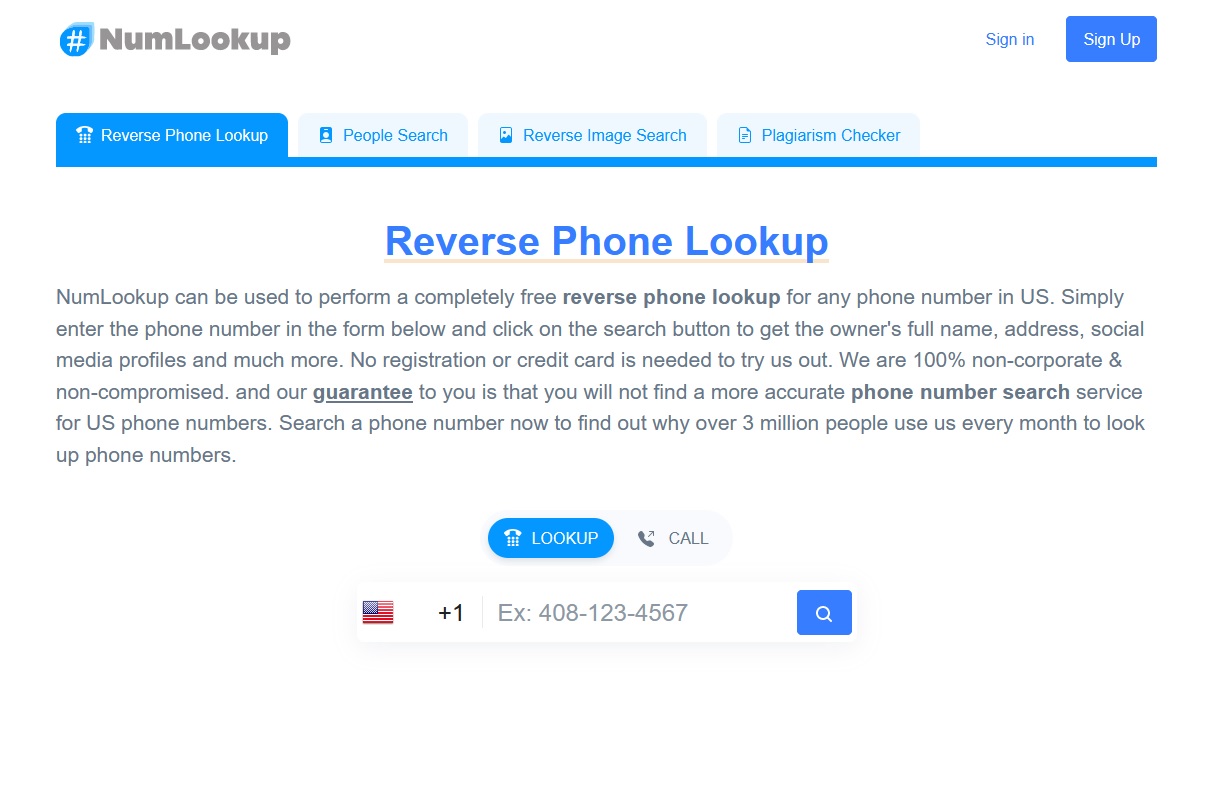

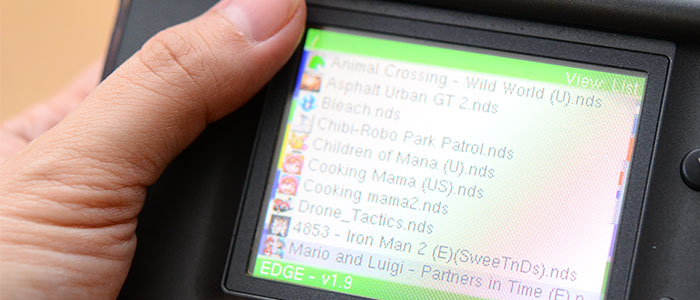



Add Comment