Internet presence is the basis for promoting your company. Having a professional online business card in the form of a website will allow you to attract new customers. Are you afraid of creating a website or pay for that? No worries, creating a website does not have to be time-consuming and costly. With website builders, you can create a website in less than 15 minutes without any coding skills! This article presents step-by-step instructions on quickly and cost-effectively creating a website using a website builder.
What are website builders?
Website builders or website builders are programs with a graphical interface. You can build a website without the need for at least basic programming knowledge. All the useful elements on the website, you can add with one mouse click, place them in the right places, and then publish the page on the Internet with one click. There are more and more website builders on the market – they differ in functionalities and the way they are used. In this article, we will focus on the free BOWWE website builder with its many features.
How to quickly create a website in the creator – step-by-step instruction
A website builder is a great tool that will allow you to set up a website without any coding or other technical issues. Just choose a template (you can build a website from scratch), customize it, and publish your first page. So let’s go!
STEP 1: Define the purpose of the website and plan the structure
Your most important task will be to think about what you want to achieve with the website. So think carefully about what you want to include on your website. Is it supposed to showcase your company containing contact details, information about services, an access map, or a contact form? Or maybe you prefer a more extensive website with a place for a case study or a blog section, thanks to which you will gain an expert opinion in your field?
STEP 2: Choose a template
To start designing your website, begin by registering and creating an account in our website builder. If this is your first page, you can choose a ready-made template to make it. At BOWWE, we have a wide selection of templates designed for a variety of industries. Crazy will work as the backbone of your website. Then you can edit it and adapt it to your needs. Here are some examples of templates to choose from:
STEP3: Modify the page
Editing a page in our wizard is very intuitive due to the ease of use. Thanks to the drag & drop technique, you can modify your website without restrictions! As you like, In the BOWWE editor, you can freely change all elements (graphics and text) according to your personal preferences. You can easily replace any graphic part on the page and add your logo and your photos in this way. Intuitive editing with the mouse by dragging and dropping will speed up creating a website and make designing extremely pleasant. In BOWWE, you can also freely configure the menu and edit all sections on your website.
STEP 4: Choose a plan
At this point, you should have your website built based on the possibilities and functions of the website builder for free. However, that’s not all we offer. BOWWE is a powerful tool: website creator and editor in one. Each user can switch to the Premium package at any time. Thanks to it, the owner receives appropriate profits that greatly facilitate running the website, such as its promotion and positioning.
STEP 5: Connect the domain and hosting
Suppose you have already created a website in BOWWE. In that case, it is time for the last step before it becomes fully functional, which is buying a domain and server. A domain is the name of your website that you must own. Nowadays, having your domain is the basis for the image of your website. In addition, for the website to work correctly, it must have a server (hosting) for files, photos, etc. Fortunately, these are very low costs.
Project co-financed by the European Union from the European Regional Development Fund under the Intelligent Development Operational Program 2014-2020.
Project: “The internationalization of the company and promotion of the BOWWE brand”. Priority axis 3 Support for innovation in enterprises, Measure 3.3 Support for the promotion and internationalization of innovative enterprises, Sub-measure 3.3.3: Support for SMEs in the promotion of product brands – Go to Brand.

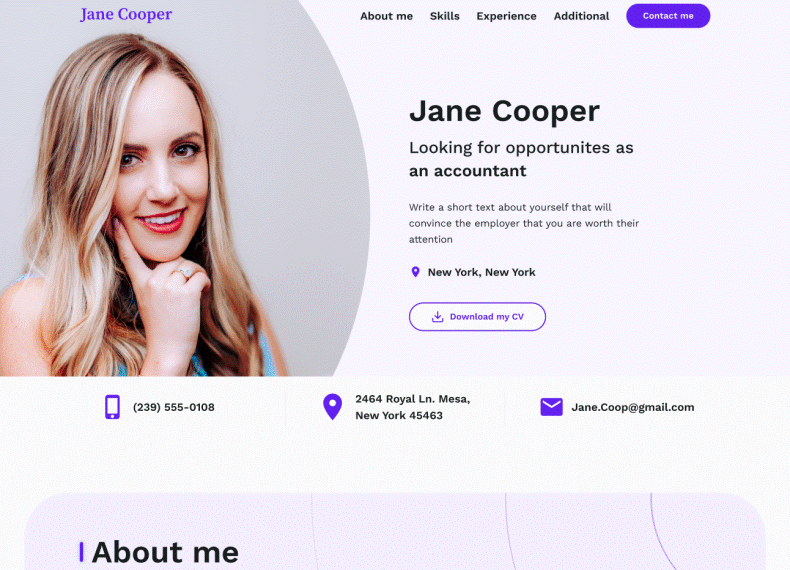
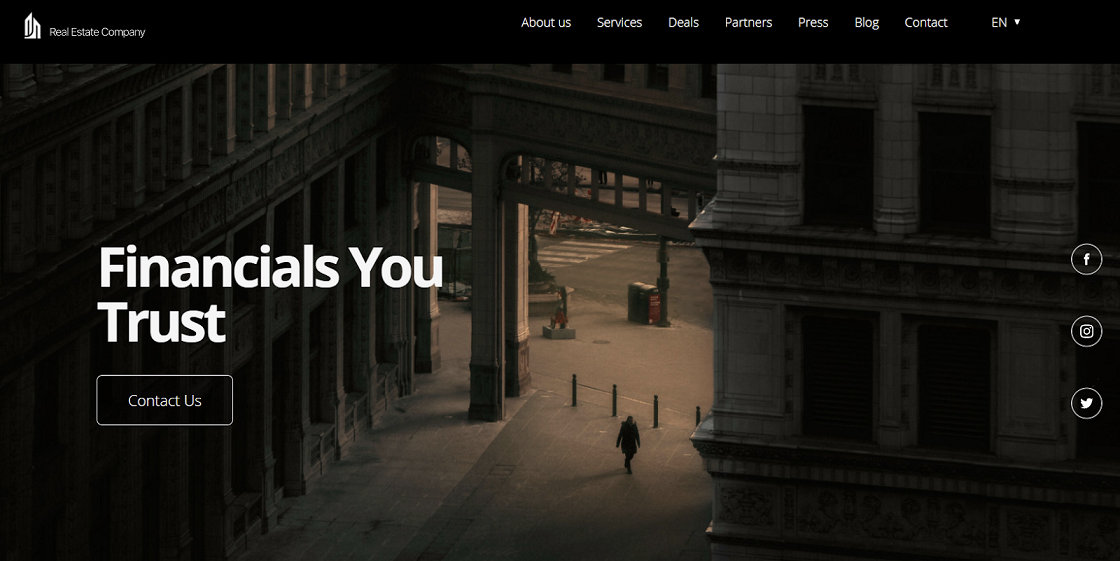







Add Comment