Of the many different ways the internet has changed over the past 20+ years, email usage is still one of the most important things about connecting with each other online.
Not only is email important for friends and family to connect with each other, it’s also crucial for professionals, businesses and marketing as well.
With all of this in mind, email is only as good as the time and effort you are willing to put into it. This is especially true for businesses and professionals that are using it daily for introductions, customer communications and sending out messages to their mailing lists and newsletters.
Today, we are going to highlight some of the most effective ways to increase open rates and engagement when focusing on email. If you aren’t using these methods today, be sure to implement them as soon as possible.
1 – Include Personalization in the Title
One of the best ways to get someone to open an email is to use their name in the title. This is one of the most basic ways to personalize an email, but also the most effective as well.
For friends and family, this is a no brainer, but for businesses and brands it’s a little trickier. If you have a website or online brand that people are signing up to a mailing list, be sure to ask for their name, so you can try including it within your titles.
2 – Add an Email Signature
Emails are likely something that you are seeing hundreds of per day. Some will stick out, and others you will likely forget within a few minutes time.
An excellent way to make your emails standout, while also making a great first impression, is adding a personalized signature to each of your outgoing and replied-to emails.
When doing so, be sure to add a photo of yourself and your contact information. And no matter what email solution you are using, there are plenty of guides online in reference on how to add a signature in Outlook, Google Gmail or any other email platform you might be using.
3 – Split Test Your Titles
For anyone with a promotional mailing list or a newsletter, it’s always important to have a great title when sending out to hundreds, thousands or even millions of users.
The good news is, many of the top email list hosting solutions like Constant Contact, Mailchimp and Aweber all have split testing capabilities.
Before sending out to your whole list, why not send a few different titles to a small segment and see how they respond. Then, you can choose the one that performs best so you will end up with even higher open rates.
4 – Compare Results with Text vs. Images
Just like with the split testing of email titles, you can do the same with the content of your email content as well.
Even with the majority of us being on super fast internet and highly advanced mobile devices and desktop computers, some people are still on outdated systems that images might not load as great in comparison to email.
Or, some people might just prefer reading text emails over viewing visual content (or vice versa).
In either case, the ability to split test open and click rates with your email content is possible on most mailing platforms. Be sure to try this out, and you might just be surprised with the results.
5 – Use a Real Domain Email Address
There are billions and billions of email addresses in the world today, and people are still getting new ones and changing them all the time. With so many of them out there, you are always going to want to look as professional as possible.
Instead of using a free email address like the ones provided by Hotmail, AOL, Yahoo or Gmail, why not set up an email account with your own domain name or company site?
More often than not, this is very simple to set up, and it can also play a big role in how your emails are being perceived from the end user, and if they are going to get past big spam filters.
6 -Run Spam Filter Tests Before Mailing
Speaking of spam filters, this is definitely an important last feature that we need to talk about. Did you know that just because you are sending an email out, it doesn’t necessarily have to arrive at the end user’s inbox?
In fact, a great majority of email is thrown into spam folders and never even seen. This happens a lot of the time with bulk mailers and when sending out to big mailing lists, and as highlighted by SendLane, where your email ends up can often result in what’s actually inside your emails.
There are also many reasons why an email might get thrown into the spam filter or bounce back, which can be anything from spammy content, trigger keywords, email content restrictions, the domain or host the email is coming from… and much more.
Once again, with many of the other factors and recommendations listed above, this can often be tested through the use of an email list hosting solution.
For best results, send out a few test emails to another account and see if they are ending up in the spam folder or going right into your inbox. Keep testing until it’s delivered perfectly, and then send that final version and ad copy to your full list size.
7 – End Your Emails with a Question
Even with emails being a two-way conversation, it’s surprising how many people will read an email just delete it. This happens even when someone is personally sending an email to someone else.
If you want to increase the engagement in your emails and keep the conversation going, be sure to add a quick little question at the end of your message.
This can be as simple as “what do you think?” or “how’s your day going?”. The goal here is to simply have the response so you know that your messages are being read and not getting lost in their inbox.
How to Get the Most Out of Your Email Efforts
Websites, blogs and social media are continually changing all the time, but the concept of heading your inbox and seeing new messages from people around the world is here to stay.
The difference between the emails that someone opens or deletes, is the perceived value they are getting out of each.
In order to increase value and user engagement, be sure to test your email results with and without each of the recommended changes above. And as you go through this process, be sure to note and continue with the one that work best.

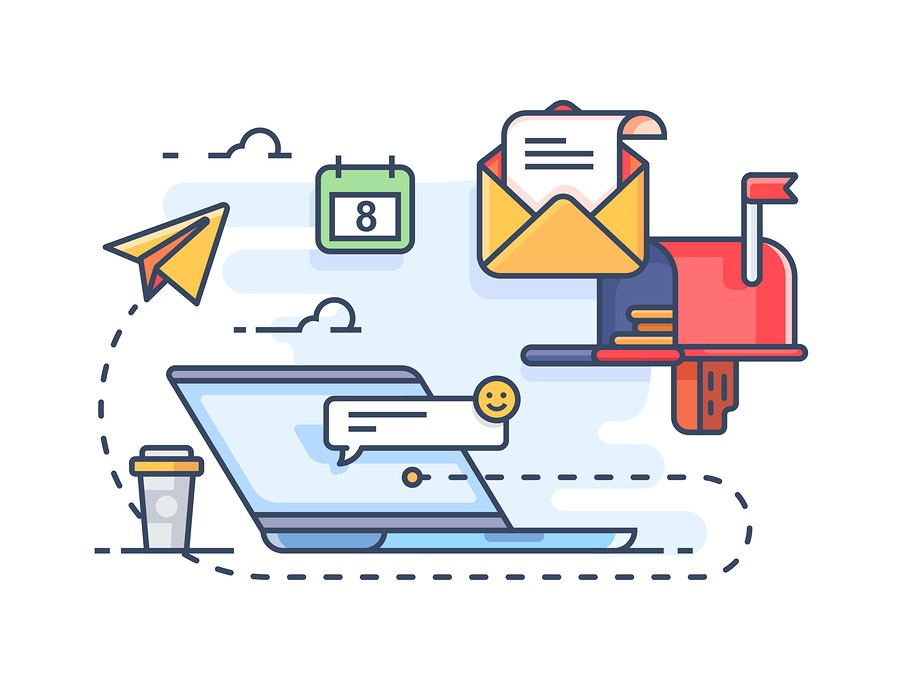
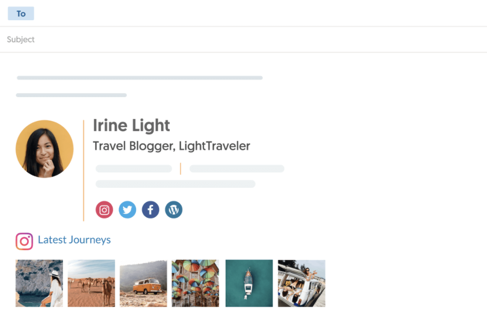
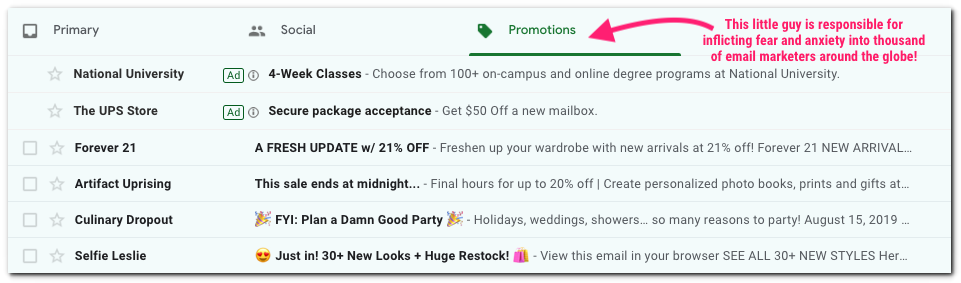


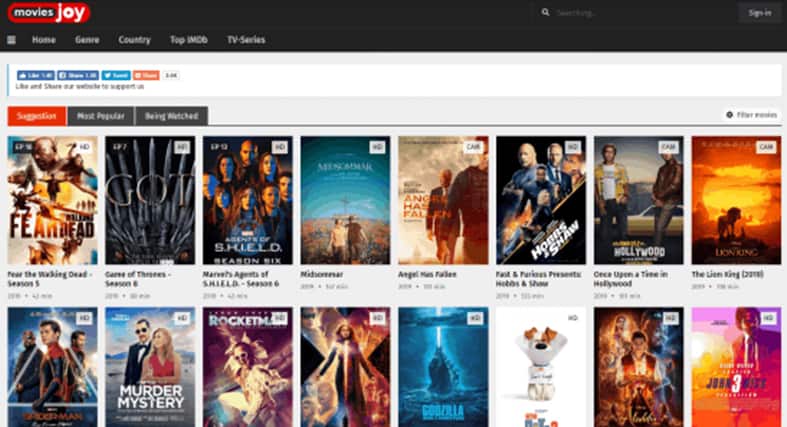
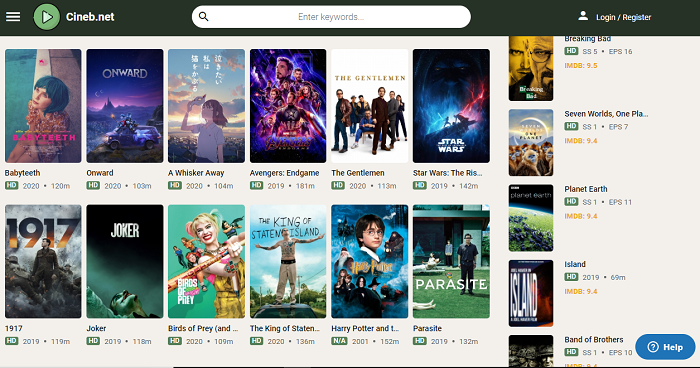
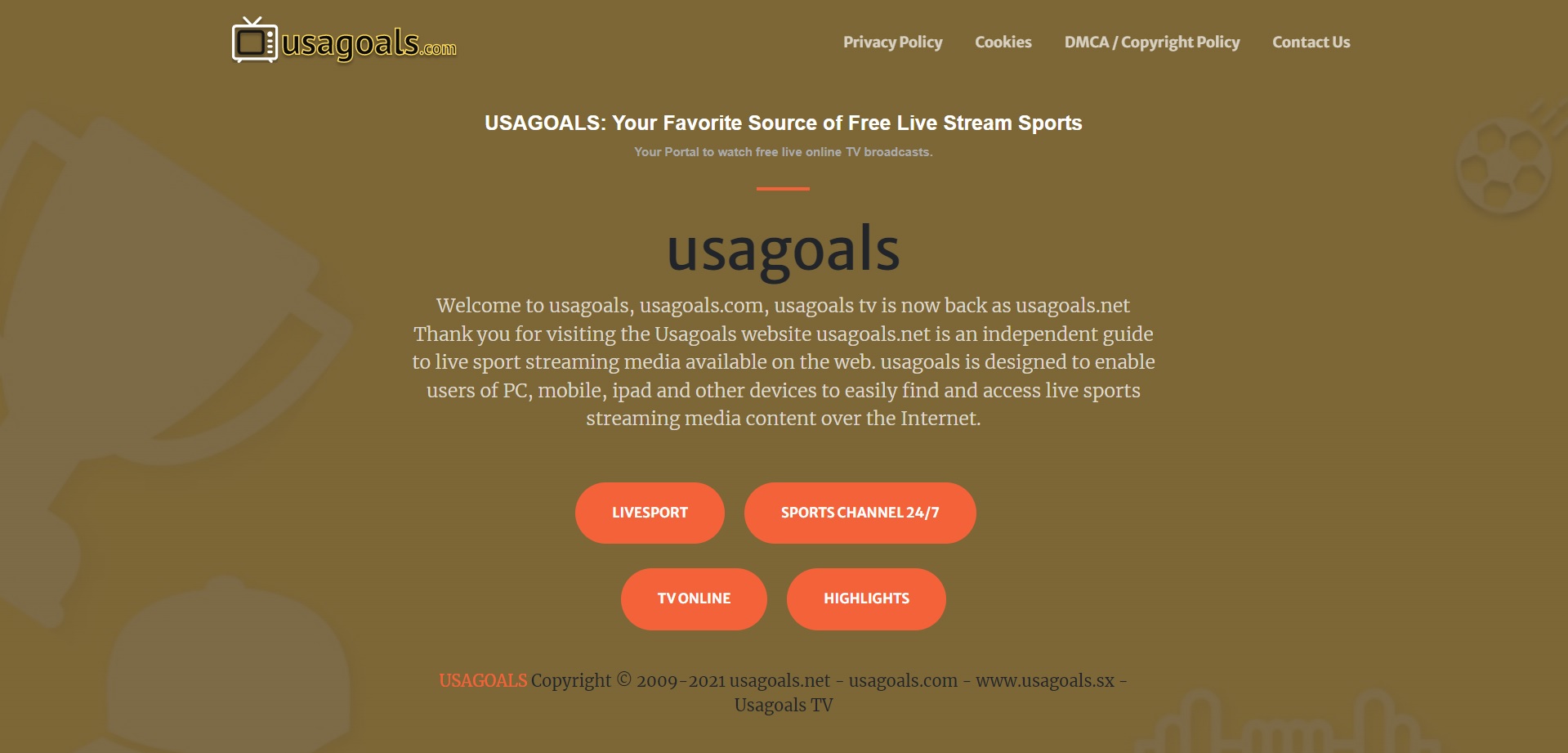

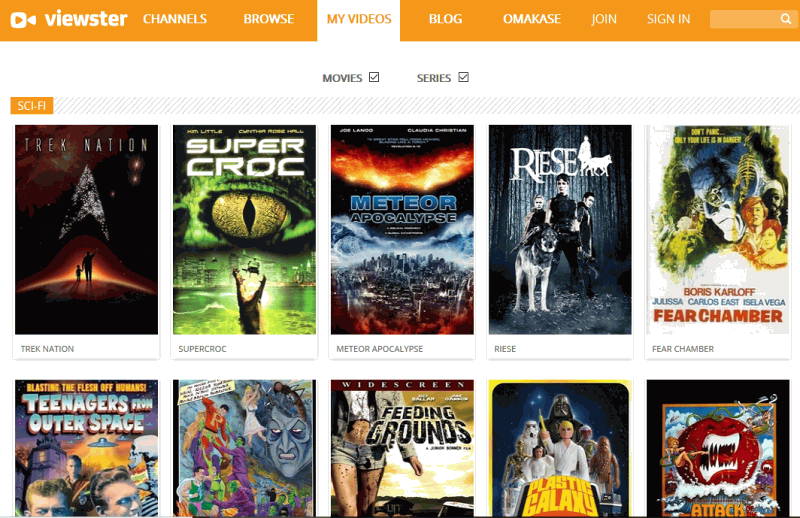
Add Comment