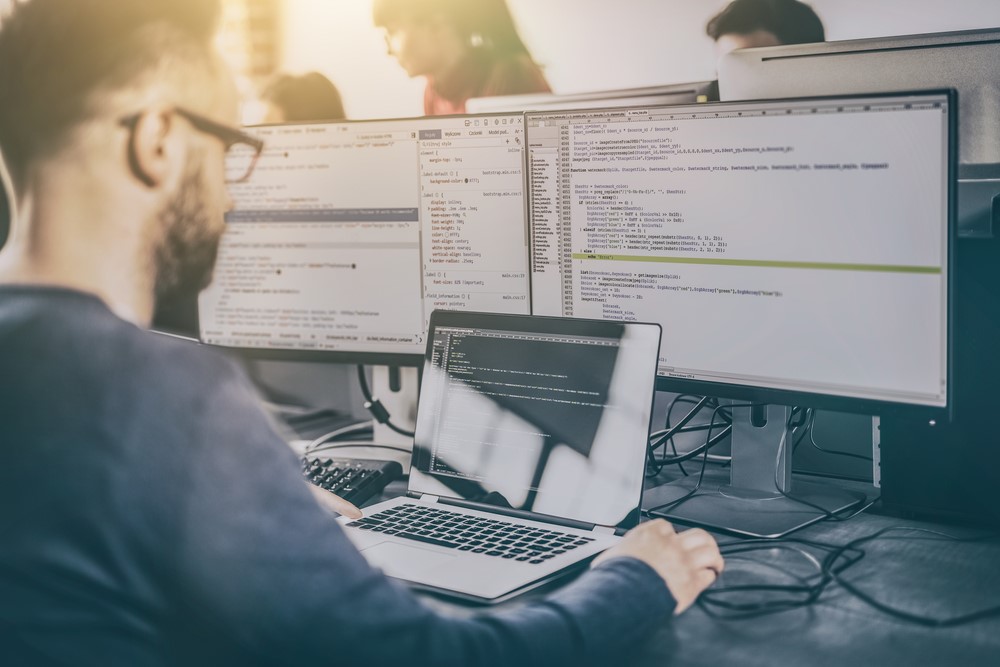If you own a business, there’s a good chance that you have a website for that business. If you have a website, then there’s a good chance that you and other members of your team have access to that website, so that you can continue to grow your brand online.
While having your brand on a website is essential more now than ever, it doesn’t come without its risks. Ensuring that you have the right security measures in place to keep track of all activity that occurs on your website is going to save you from getting hacked, both internally and externally. Let’s talk about the best security hacks to keep your website safe.
1. User Activity Monitoring
How many of your employees have access to your website? You might just have a small team of developers and graphic designers who can log in and access the website every day. However, whether you have a team of five, or 55, you’ve got to make sure that your website is secure.
This is because security breaches can occur both internally and externally, and while you hope that you can trust everyone who works for you, the reality is that it’s better to be safe than sorry. This is why it’s worth thinking about implementing user activity monitoring so that you can keep track of all activity that occurs within your website.
2. Update Your Software
This might sound like nothing more than a bit of common sense, but you’d be amazed at how many websites are infiltrated because they haven’t kept their software up to date. This is applicable to both the server operating system that you use and any separate software you’ve connected to your website.
When a lack of updates provides holes in security, it’s all too easy for hackers to get in. If you want to create an iron barrier against security breaches, keep your software up to date.
3. Be Wary of Error Messages
When it comes to your clients and the people that you work with, you never want to give too much of the game away, no matter how trusting you are as a person. This is why it’s important to be careful how much you give away in things like your error messages.
It’s important to provide the bare minimum when it comes to error messages so that users don’t leak secrets. This includes passwords for the database and API keys – a lot can go wrong when you divulge too much information in your error messages.
4. Change Your Passwords
When was the last time you changed your passwords? This might sound like another serving of common sense, but when you’re online a lot, it’s easy to get complacent with passwords and trust that they are secure.
However, if you haven’t changed your passwords in a while, there’s a good chance that they are taking up ample storage, which is vulnerable to being hacked. Switching up your passwords every now and then is a great way to keep on top of your website security.
Keeping your website secure from both internal and external attacks is essential, especially when you have sensitive information that needs keeping safe.
5. Avoid file uploads
Do not ever allow the visitors and users to upload files on your website, because some files may contain a script which when executed on your server can completely open your site’s main desk. Therefore, treat all the files suspicious & upload them only when you are sure that they do not contain something harmful or malicious.
The same rule applies when it comes to allowing the user to upload the images. Some pictures may contain code that can be executed by the server to hack your site.
6. Use HTTPS
HTTPS refers to the protocol which is provided to the website over the internet. It refers to a secure website where both the user’s and website’s data is safe. The sites that begin with HTTPS ensure the user that the data they are seeing or browsing on that particular site is secure & encrypted. It means that no one else can see what they are searching for or seeing.
If your site is currently on any other URL, consider changing it to HTTPS.