Working with a team of remote workers is one of the modern challenges facing companies all over the world. There are many benefits to be gained in terms of lower overheads and greater staff satisfaction, but what are the main technical problems that you need to find a solution for?
Security Breaches
Perhaps the biggest fear for any company that has a large group of home workers is over the security of their data. In most cases, the security protocols and compliance procedures will have been originally designed with the idea of everyone working in the same location in mind.
This means there needs to be a new approach, taking into account the storage of data in the cloud, the use of personal devices, and so on. Workers who use older devices or those that have less than robust protection are most at risk of being hacked. This article from Entrepreneur points out that VPN use or working in an insecure location can lead to security weaknesses.
A complete overhaul of the current security processes may be needed to deal with this change in how your team now works. The biggest challenge will be training staff on how their responsibilities have changed, rather than any major change to the company’s IT infrastructure.
The Use of Many Different Devices
It is easy to overlook the impact of your team members all starting to connect from different devices, often with a variety of operating systems and possibly even different versions of them. Yet, this has the potential for leaving some people out if they are unable to fully connect to the tools they need to use because of a compatibility issue.
It is important to assess the processes and programs to be used, to detect early on whether there are likely to be any issues in this respect. If there is, you should let staff know as early as possible which devices they will need to use to connect to the system.
In terms of IT support, the Dameware remote software site points out that support teams can connect remotely to users with Windows, macOS X, and Linux devices, as well as Android and Apple smartphones and tablets. This allows them to offer fast and secure assistance no matter where the team is based and what devices they use.
Staff Are Unable to Access Tools or Platforms
There are many different reasons why someone might not be able to connect to the tools or platforms that they need to use at work. Whether it is due to them using an unsuitable device, having poor Wi-Fi at home, the presence of a firewall, or some other reason, this needs to be resolved quickly.
A Zen Internet study found that 84% of home workers have suffered from a poor internet connection, with 89% of people losing an hour each day due to connectivity problems. So, ensuring that everyone has a rapid, reliable internet connection is a good starting point for resolving this matter.
The creation of a checklist that guides people through each of the most common reasons for being unable to connect to the systems is a good starting point. This will allow them to go through the process step to step as they look to identify the area that is causing the issue.
By being aware of these possible problems and taking steps to overcome them, you should be able to make the switch to remote working a lot smoother.




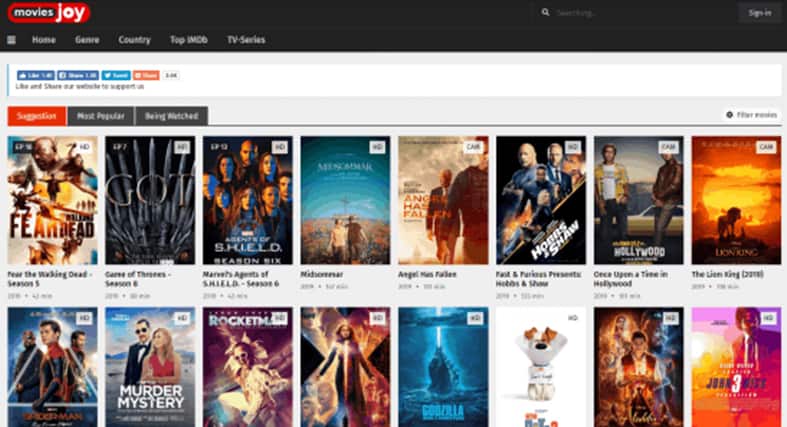
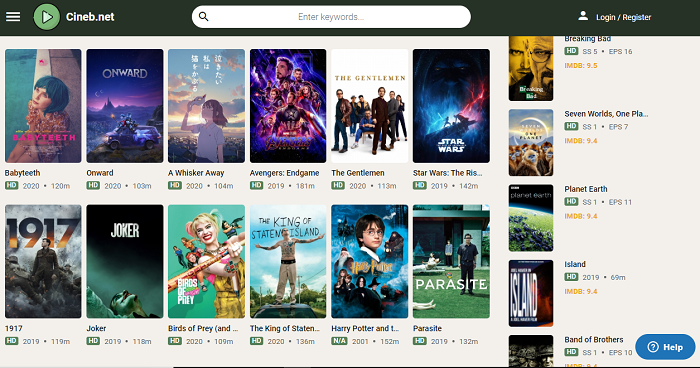
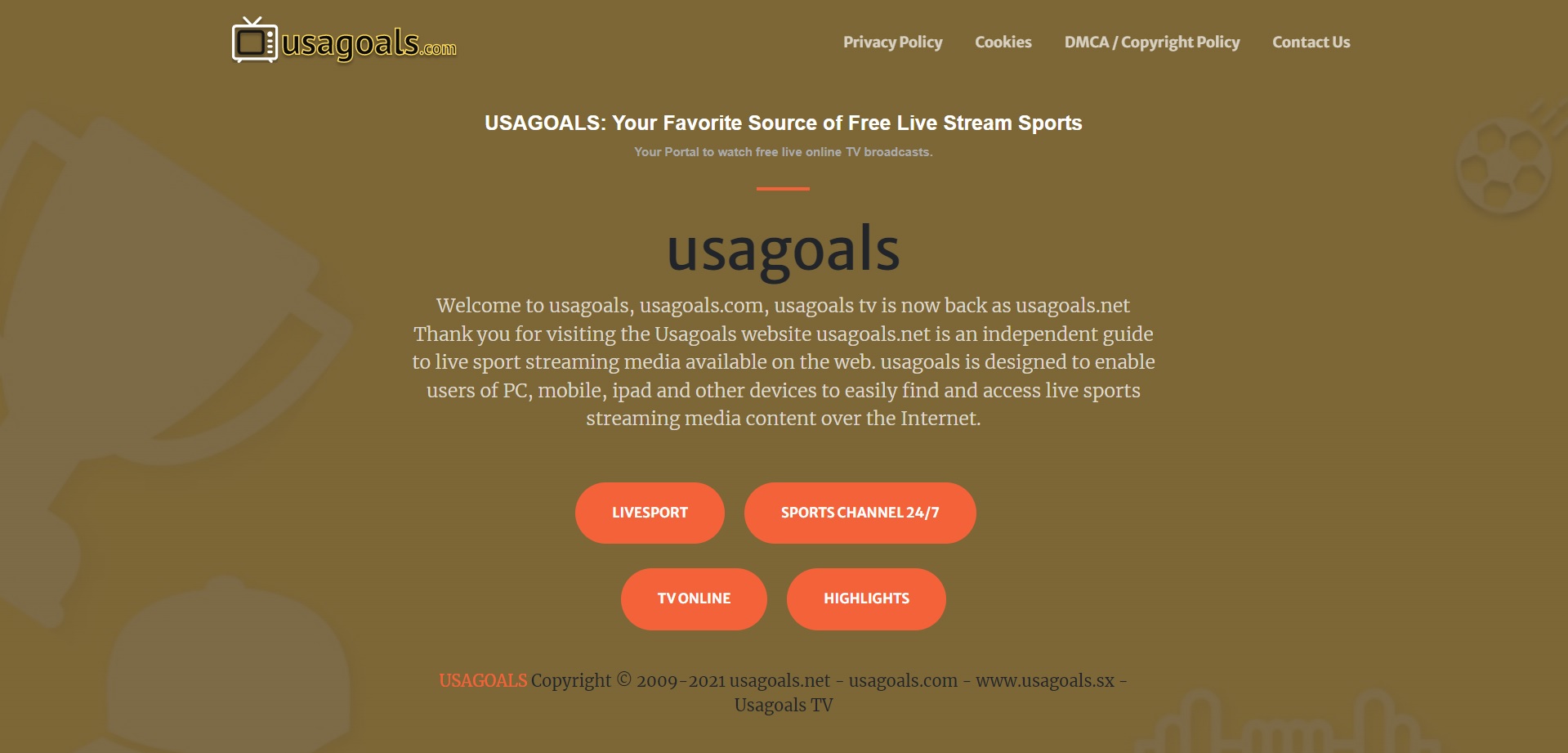

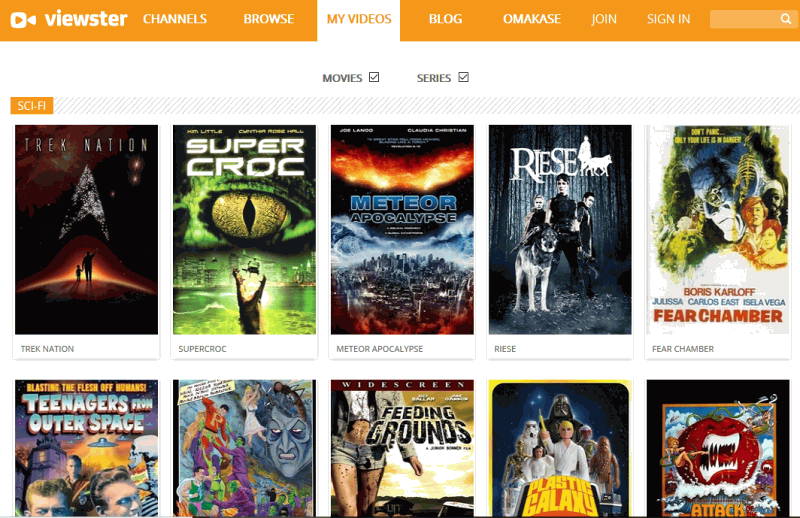
Add Comment