Geocoding is the process of assigning longitude and latitude values to physical addresses. This makes it easier for you to connect your business to potential clients. Plus, it comes with several other perks, including providing accurate geographical locations, boosting customer satisfaction, and helping your business grow. But how do you choose the best geocoding tool for your needs? Well, this article will delve into some of the most popular geocoding services.
QGIS Plugins
While most geocoding services are costly, QGIS offers numerous geocoding plugins for free. So, if you’re looking for a quick way to geocode addresses in bulk, give QGIS a try. All you need is to feed it with a spreadsheet containing multiple addresses and the plugin will automatically incorporate them into the map canvas as points.
Google Maps
Over the past few years, Google Maps has become increasingly popular. It’s an incredible source for navigation, location, and traffic information. And this is mainly because Google Maps geocoded database contains millions of data points.
To access Google’s geocoding service, start by signing into your Google Maps account. Then go to custom maps and add a Google Drive file or a CSV/XLSX layer. The geocoder will take the address, city, plus zip code from the table and then plot out the required latitude, as well as, longitude coordinates. Try Google maps, create a batch geocode with geocodeapi.com, and you will love the results.
PBBI’s Geocoding
PBBI’s geocoding is one of the most accurate services you can ever find. With its cloud-based SaaS platform, PBBI provides users with highly accurate geographical coordinates together with an APN (Assessor’s Parcel Number).
For instance, companies such as Facebook are embracing this technology due to its global high-precision. PBBI delivers customized content and powerful advertisements to users all over the world. Plus, it can go a long way in making your business more visible to customers across the entire globe and compelling them to stick with your brand.
Bing Location API
As compared to other options, API comes with minimal restrictions. Bing’s geocoding service is highly efficient and reliable. If you have a long list of addresses to geocode, Bing Location API has got you covered.
The Geocode Dataflow API can help you geocode up to two-hundred thousand addresses. This can significantly reduce time and money. And that’s what every business owner dreams of- minimizing expenses and boosting revenues.
ArcGIS Geocoding
To use Esri’s ArcGIS, you’ll need to make credit payments. Plus, ArcGIS can only geocode a maximum of 250 addresses at a time.
To avoid consuming credits with the online geocoding service, you can choose to create an address locator instead. This way, you can type an address on the geocoding toolbar and the geocoder will automatically pinpoint the desired location based on your inputs. Sounds very simple, right?
The Bottom-Line
To enhance the performance of your geocoding services, be sure to use a physical server machine and not a virtual one. You also need to make sure that the machine is connected to your network through Ethernet, not Wi-Fi. And for multi-machine sites, ensure that the locator is published to each machine instead of utilizing a shared network.

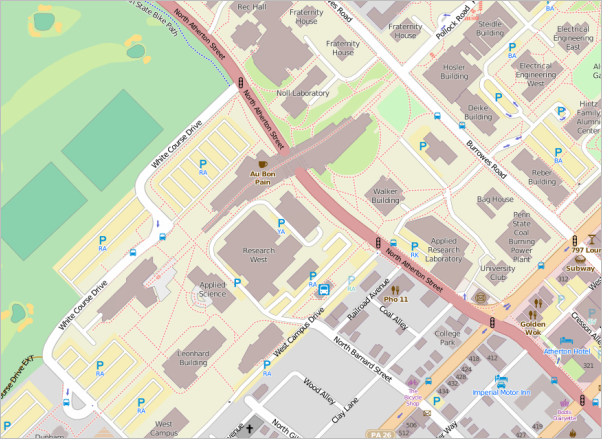

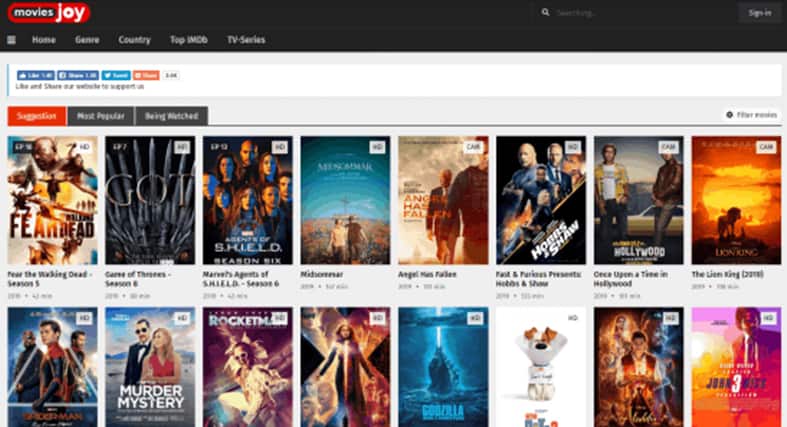
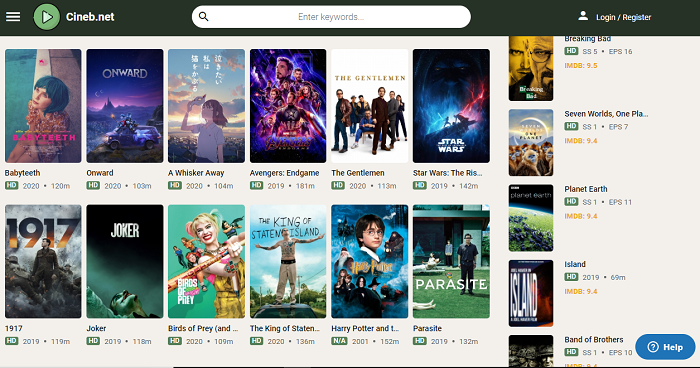
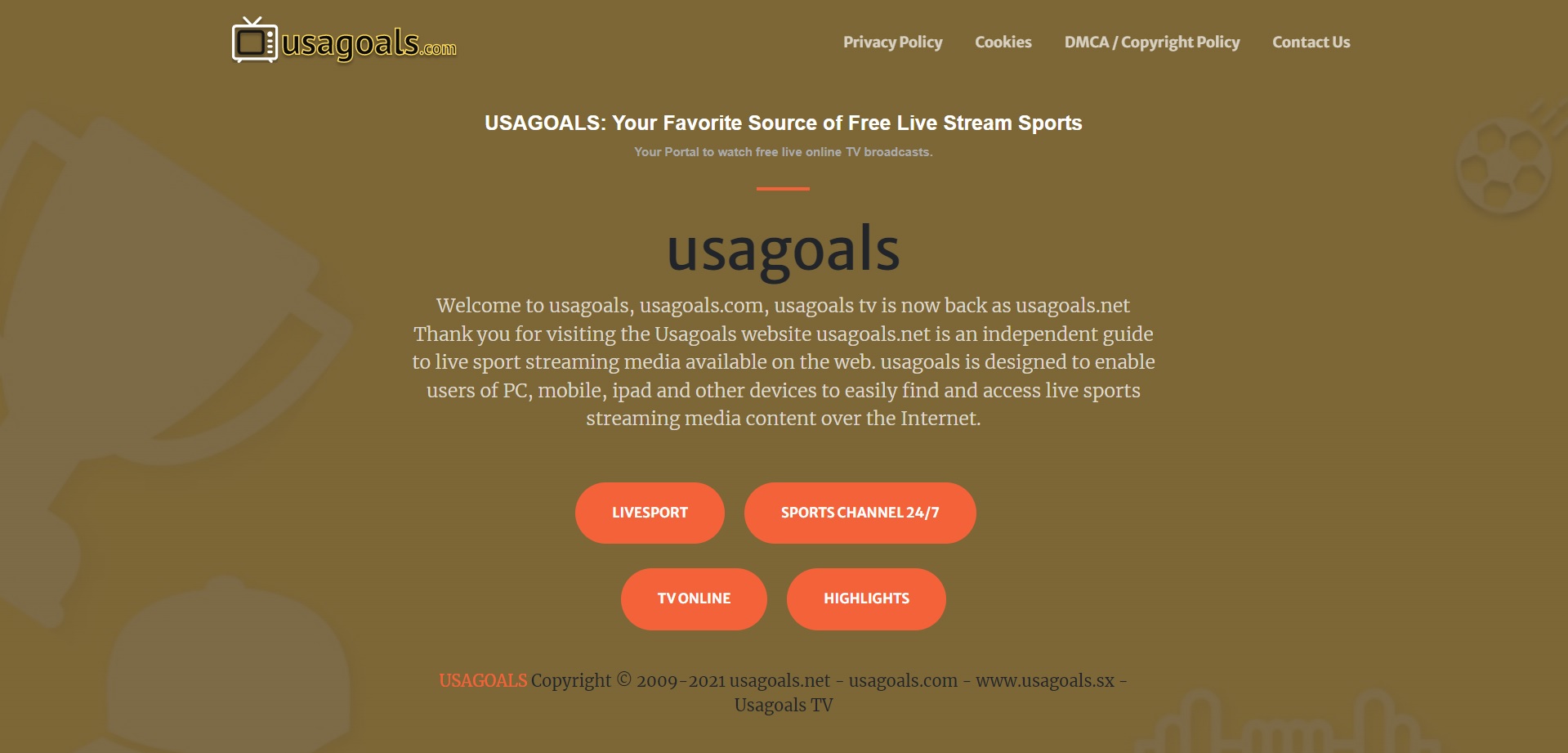

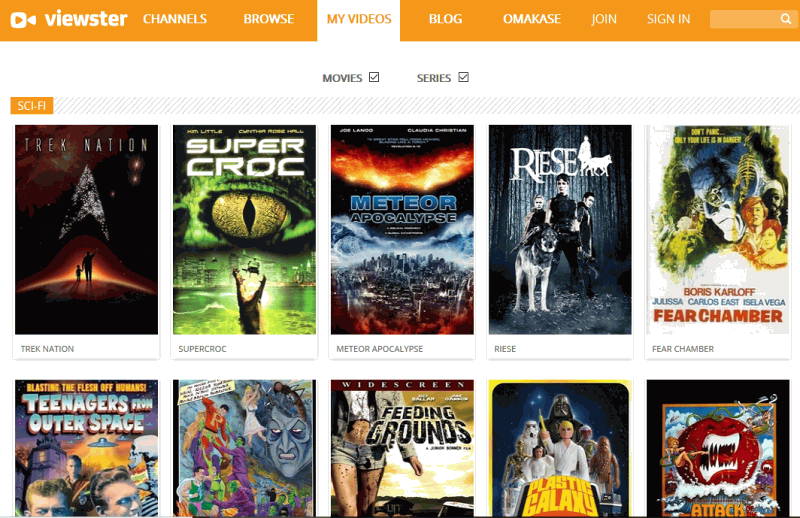
Add Comment