Are you wondering what Telegram is? If you were told that it is a messaging app, you would think, ‘oh, one more!’ However, the Telegram messaging app is different from other apps mainly because of its focus on security and speed. Its main features are
- Super-fast
- Simple to use
- Free
- Can be used on many devices at the same time
- Seamless sync across gadgets
- Send messages, photos, videos, and files
- Create groups for up to 200000 people
- Create channels for broadcasting
- End to end encrypted voice calls
Telegram is similar to the popular messaging apps, WhatsApp and Facebook Messenger. For iOS and android, it was launched in 2013 and now can be used on smartphones, tablets, and computers. It boasts of more than 200 million active monthly users.
Verification Is Important
With hacking and fake news becoming a huge problem, the Telegram team takes verification seriously. It usually verifies bots, active official channels, and public groups that have verified accounts on the following online services
- Facebook/ Instagram
- YouTube
You must add a link to your Telegram channel to your profiles on these services. This helps in confirming that they truly belong to you. After this, you can contact the @VerifyBot for verification. If you don’t have accounts on any of these three then another option is to have an undisputed Wikipedia page. This page must have a link to your channel, bot, or public group on Telegram, and can be verified.
Privacy is the Key
Nowadays, most secure transactions and services, especially financial ones offer a 2-step verification process. Logging in with an SMS code is normal and basic in cybersecurity. However, for any reason, you need more secure communication, then an option for protecting the cloud chats with a password acts as an additional layer of security.
Telegram takes security and privacy very seriously. You can go to the settings and with just a few clicks make your messages secure. First, you need to go to Settings then choose Privacy and Security and then select 2-step verification. after this you will need both, an SMS with the code, and a password to log in. You can also set up a recovery email address for further security. If by chance you forget your password, this recovery email address will help you regain access. For your security,the recovery mail account must be also be protected with a 2-step verification process.
Phone Verification For Telegram
For all new users on Telegram, registering is easy. You have to provide a phone number for verification. You will get a message or a voice call to this phone number with a verification code and only after full verification from your side will you be allowed to start using the service. This is done to prevent bots and the creation of automated accounts.
Though Telegram is most liked for its security and privacy features, some people think that online phone verificationby asking for the phone number of any new user can become a security threat. Indeed, this phone number is only used for registration and not used for any other purpose, but for users who value their privacy highly, this may be a problem. So, you do need a genuine phone number to verify the account, you don’t need the phone to use the account. Now, there are options available for all that want to join Telegram without a phone number.
Why Is Phone Verification Important?
There are two ways to verify a user’s identity
- Through a login and password
- Through SMS containing a verification code
We all know that often e-mail and social accounts can be accessed with passwords or login hacking. For hackers, it is easy to log into a user’s profile from any device which provides access.
Telegram phone verification is better because it requires physical access to a phone where the code is sent. It is not possible to log into the system without the phone. Though users get anxious about providing the phone number, they don’t realize that this is probably the best way to ensure privacy and maintain security.
Verifying Telegram Without A Phone Number
Telegram requires users to make an account or sign in with a phone number and this makes some people anxious regarding their privacy. They think that their contact information can be accessed by third-party vendors. Such users are always on the lookout for options to either carry out the verification without a phone or find ways to hide their phone number. It is possible to use services like
- Google Voice: it is a web-based telephone service from Google which offers a phone number for voice calls and messaging. For privacy-conscious people, the downside is that it is connected to your google account.
ü Burner: this is a call forwarding app where you can hire a temporary number. Whenever you get a prompt for the verification, it will reach Burner which will forward the call from the temporary number to the real number. Many use this software to verify theirTelegram accounts.
How to hide your phone number from other users in Telegram?
When you go to the profile settings in Telegram, you can see the phone number there. People on your contact list can also see the number. Other users on Telegram have no access to this information. Do you need to hide your number from the people on your contact list? You need to understand how the contact list is formed. Once you register on Telegram, all the contacts listed on your smartphone automatically appear on your Telegram account. These people already know your phone number, so there is no need to hide it from them.
In Conclusion
Telegram messaging is an excellent choice for people who like a private messaging platform that is fully encrypted. To achieve this kind of anonymity, you may not want to give away your phone number to Telegram. However, for such users, there are plenty of options and it is possible to make a Telegram account without a phone number.


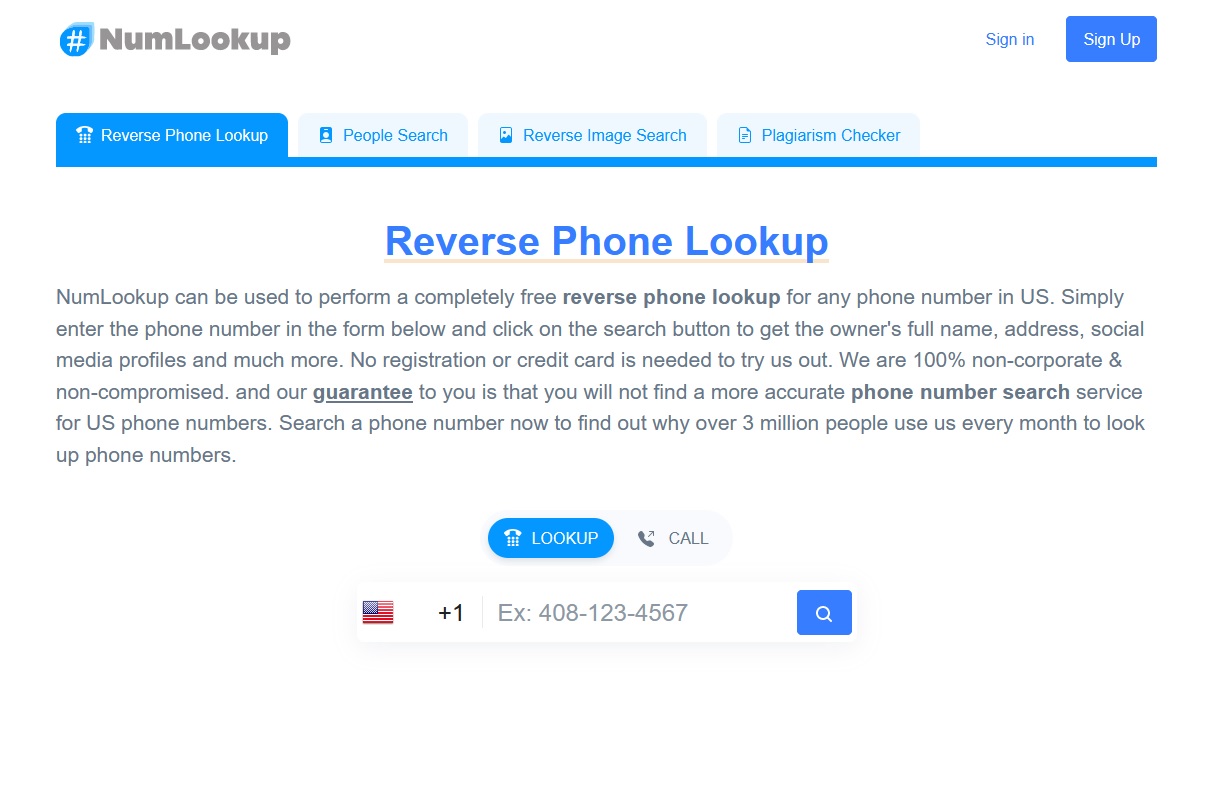

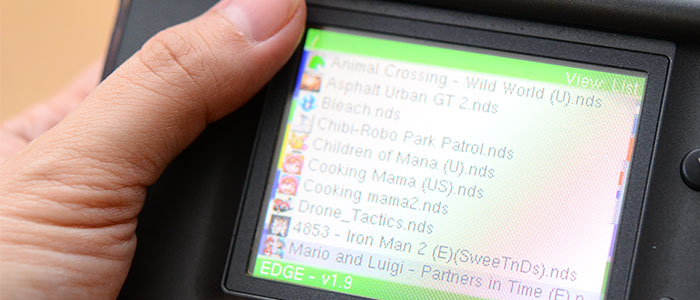



Add Comment