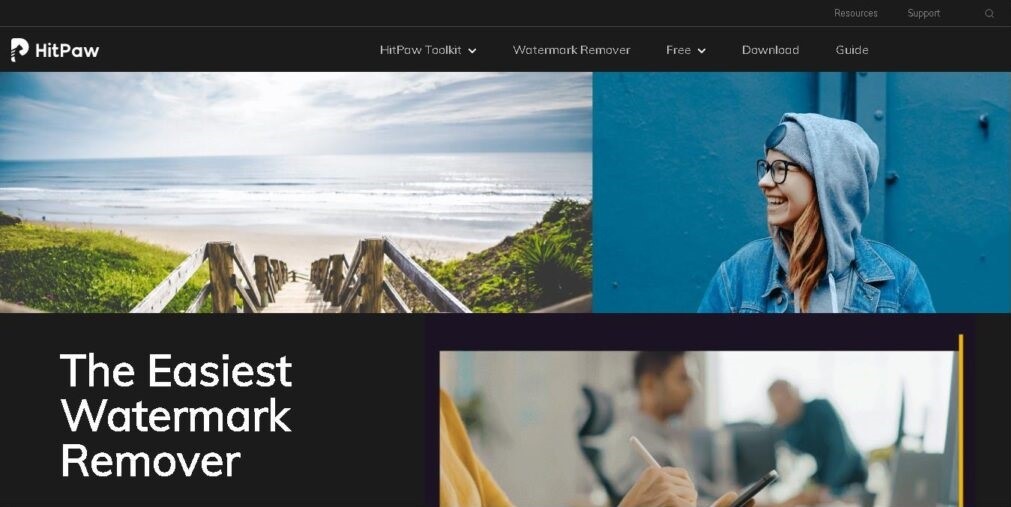It is everyone’s desire that their presentation or any kind of personal content look extremely effective and engaging. While this can be done easily by reinforcing your content with some professional visual aids like images, video clips, and infographics etc.
It looks pretty simple that you will go to Google, search for a picture / video and use it in your content. But the problem here is that most of the images or videos are protected by a logo or watermark that cannot be removed without the help of a magical watermark eraser.
So, if you want to professionalize your presentation or content and enhance the user experience, you should definitely take a look at the best video / image logo remover below.
The Best Video and Image Watermark Remover
First of all, we want to make it clear that it is totally illegal to remove a watermark from someone’s work and then use it for commercial purposes without the Creator’s permission. If you want to use them freely anywhere, you have to buy these photos / videos from the owner.
But if you want to remove the logo for personal use only, then there is no restriction and you can safely remove it or any other disturbing element from them.
The Internet is full of many amazing and best watermark remover software or online tools that can help you extract a logo from any kind of image or video in seconds.
Here are some of them:
The Best Video and Image Watermark Eraser for Windows/Mac
HitPaw Watermark Remover is currently considered to be one of the excellent software to remove any kind of complex and multi-colour logo from both images and videos with extreme accuracy.
The best part of this watermark remover that makes it different from others is its easy to use and initiative interface which makes it easy for newcomers to remove logos, stamps, signatures and any other object within a few clicks. It is a very lightweight software and without the issues of lagging allows you to export your photos or videos in the same original quality.
Furthermore, it has a lot of interesting and powerful features that you won’t find in any other logo removal software available on the internet. Here is a brief overview of all the features that this software provides.
- It can removes the logo from all commonly used file formats
- The interface is really simple and has only a few simple yet powerful options
- Its size is only 1.7MB and it can run on any system, even on low end PCs
- It is completely safe to use and free of any kind of ads and viruses
- For better results, it offers 3 different selection and removal modes for images
- It’s extremely easy to use and doesn’t require any learning curves
- Help you remove one or more logos from the single video at multiple intervals
- HitPaw Watermark Remover is available for both Mac and Windows users
- You can easily remove the logo or watermark while keeping the original quality & format
The Best Video and Image Watermark Remover for Windows (Without Blur)
Besides the HitPaw watermark remover, you can also try the HitPaw Toolkit which comes with many interesting and handy tools including cut, rotate, speed, merge, add music and video converter, etc.
This is a very useful software especially if you have a video/image on which the logo is located in a corner. This software allows you to easily cut the logo area without blur issues or affecting original file quality.
After downloading and installing the software, you can choose either the video crop feature or photo editor’s crop feature based on your needs and easily cut out the watermark area within seconds.
- This is the easiest watermark remover that comes without the blur issues
- Helps you remove logo quickly with extremely fast processing speed
- It’s beginners friendly and is available in both free and paid versions
- Allows you to export the image in various formats and without official watermark
- Provides many interesting features including adding custom text and adjusting image / video settings
The Best Video and Image Logo Remover Software Online Free
Another very interesting and best watermark remover tool that you can use to remove the logo is the Apowersoft Online Watermark Remover. This is especially designed for those who do not have enough time to download and install software on their system.
It works entirely online and the website is protected with an SSL certificate. The tool supports a long list of file formats and lets you select and remove watermarks in one click.
The only downside to this tool is that its processing speed is a bit slow and gives you only a few basic features.
- It’s 100% free and you don’t have to pay a penny
- Allow you to remove watermark from both photos and videos
- It is safe and shortly delete all your processed files from their server
- There are no restrictions and files of any size are allowed
- Provides two options for removing the watermark; Ai and Original
The Best Video Watermark Remover Software
Above we’ve shared some of the best and easiest ways to remove any kind of complex logo from your images and videos. Now in this section we will introduce you to some of the notable watermark remover software that are specifically used to get rid of video’s logo.
Let’s take a look at them:
The Best Video Watermark Remover for PC/Mac
One of the first software that you can use is Filmora. Filmora is a well-known and powerful video editing software that is commonly known for its professional video editing.
With a bunch of next level editing tools, it provides some simple options to remove the logo from your video. After downloading and installing wondershare Filmora, below are 3 ways for you to remove any annoying elements from the video.
- You can blur the logo by selecting the Utility > Mosaic option from the “Effects” menu.
- If the logo is located in a corner, then you can right-click on the video in the timeline, and select “Crop and Zoom” to cut the area of the logo.
- Finally, you can change the logo by uploading and replacing it with your one.
Overall this is great software but it is a bit advanced and a little difficult to use for newcomers. Also, if you have a video with a logo in the middle, then it is not going to work properly. The next tool in this case is amazing.
- It is equipped with several video editing options
- Gives you so many options to remove the watermark from your video
- It’s very fast and removes annoying things without damaging the quality
The Best Video Watermark Remover Online Free
Just like HitPaw offers offline Watermark Removal and HitPaw Toolkit, the software company also provides a free online version of video Watermark Removal – HitPaw Online Watermark Remover. It’s very easy to use and allows you to not only remove the watermark from every area of your video but also add a custom text or logo.
The interface is extremely simple and lets you remove multiple watermarks from a video simultaneously. In addition, there are many more video editing options available to make your video look professional. No registration or installation is required and it is completely secure without any viruses or advertisements.
- Website secured with SSL certificate and doesn’t show you pop-ups and third-party ads
- It works smoothly on almost every device without any lagging issues
- It does not affect or degrade the original quality of the video
- It produce very accurate results and remove the only actual object
- Processing speed is extremely fast and remove the logo within few seconds
The Best Photo Watermark Remover Software
As above we’ve shared with you some of the specific watermark removers that are specifically used for removing the logo from a video, similarly in this section we’ll tell you about one of the most prominent software for photos. Let’s take a brief look at it.
The Best Photo Watermark Remover Without Blur for Windows/Mac
Almost everyone is familiar with Photoshop, it is one of the fantastic and most widely used photo editing software. This software has all the necessary features that a person needs to edit photos professionally.
There are many versions of this software but the good news is that every version of Photoshop has some very good options to remove the watermark from the photo and you can choose the one version according to your system requirements.
This is a very comprehensive software and there are many options available to remove the logo or anything else from the image but here we will guide you about the most easiest one.
- After uploading the image to Photoshop, select one of the selection tools like Magic Wand, Pen, Lasso, and hold down the Ctrl to select the logo area.
- To make your selected area more accurate, go to Select > Modify > Expand and expand pixels as per your needs.
- Now from the Edit > Fill, choose the Content-Aware and after uncheck the Color Adaptation box press OK.
- You are done!
- There are so many ways to remove a watermark/logo in Photoshop
- It is available for almost every operating system and device
- It comes with a lot of handy tools that you won’t find in any other software
Final Words
Above we have shared with you all the excellent logo remover tools with which removing watermarks from any kind of photo / video is no longer a difficult and time consuming process. Each of the software / tool mentioned above has its own benefits and drawbacks and none is perfect at everything.
Some of them are a little difficult to use and more advanced while some are very straightforward and do not require learning curves. In our opinion, HitPaw is the only software company that is currently providing all the necessary tools at one place for all types of users, including beginners and professionals.
HitPaw Watermark Remover, HitPaw Toolkit, and online HitPaw watermark remover are the best options that allow you to remove the logo/watermark with just the click of a single button.